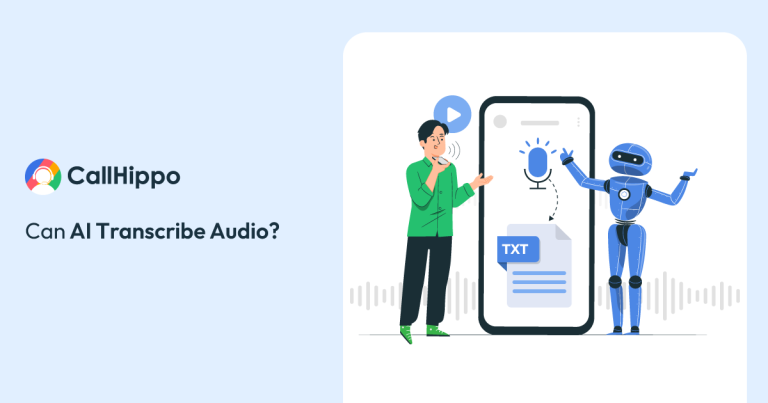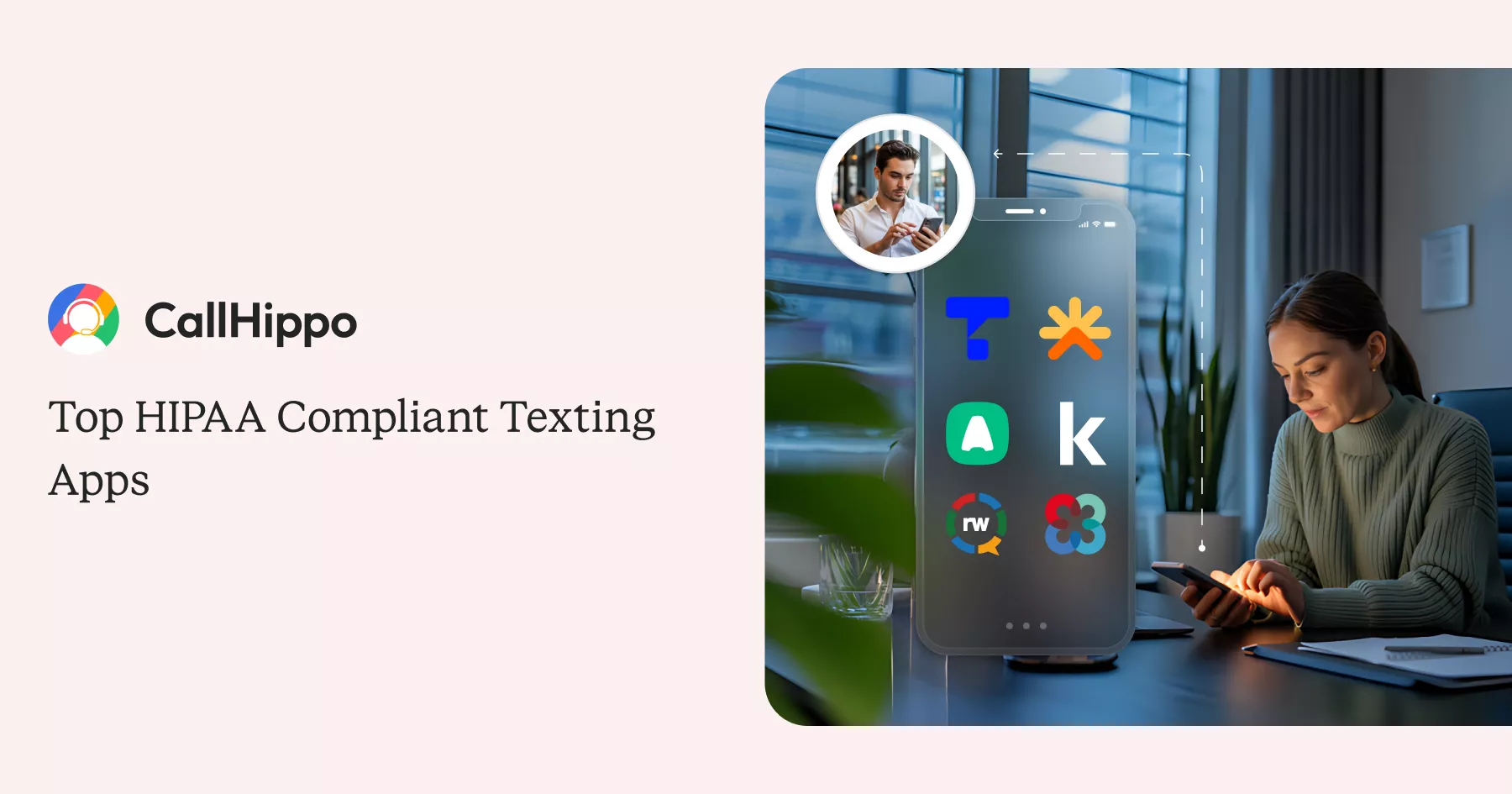

Updated : November 21, 2025
Once you hit send on a regular text in healthcare, you’ve lost control over where that information goes. And we’re talking about serious money here: data breaches cost healthcare organizations an average of $10.93 million. One HIPAA violation? You’re looking at fines up to $1.5 million per year.
Look, I get the appeal of using WhatsApp or iMessage. They’re already on our phones, everyone knows how to use them, and they work. But that convenience? It’s a compliance nightmare waiting to happen. Let me walk you through what actually works and what you should be looking for.
What is HIPAA Compliant Texting?
HIPAA-compliant texting means you’re following the Health Insurance Portability and Accountability Act of 1996 rules when you send messages with sensitive patient data.
What makes an app truly compliant? First, it encrypts your messages. Second, it logs everything: who looked at what, when they looked at it. Third, users have to prove who they are before they get in. And fourth, you get to control who sees what.
But here’s the big one: these platforms sign a Business Associate Agreement (BAA) with you. BAA puts legal responsibility on the vendor to protect patient information.
Core Components of HIPAA Compliant Texting
| Component | Purpose | HIPAA Requirement |
|---|---|---|
| End-to-end encryption | Protects data in transit | Technical Safeguard – Required |
| Business Associate Agreement | Legal liability transfer | Administrative – Required |
| Audit logs | Tracks all access | Technical Safeguard – Required |
| Access controls | Limits data exposure | Administrative – Required |
| Remote wipe | Removes data from lost devices | Physical Safeguard – Required |
HIPAA-Compliant Messaging vs. Secure Messaging
There’s a huge difference between “secure” and “HIPAA-compliant.” Only HIPAA-compliant messaging checks all the legal, technical, and administrative boxes you need to avoid penalties. Here’s the breakdown:
| Criteria | HIPAA-Compliant Messaging | Secure Messaging |
|---|---|---|
| Encryption | Encrypts messages in transit and at rest | Encrypts messages (often end-to-end) |
| Business Associate Agreement (BAA) | Required and signed by the provider and healthcare organization | Not provided by most secure apps (e.g., Signal, Telegram) |
| Audit Logs | Maintains complete audit trails of user activity | Typically no audit trail or compliance reporting |
| Access Controls | Includes role-based permissions and user access restrictions | Basic account-level security only |
| Administrative Controls | Allows remote data wipe, user management, and session monitoring | Lacks centralized administrative control |
| Automatic Logoff | Enforces auto logoff after inactivity | May not support automatic logout policies |
| Message Retention Policy | Follows HIPAA-defined data retention and deletion policies | Messages may be deleted automatically or stay indefinitely without compliance tracking |
| Legal Compliance | Meets all HIPAA Security Rule requirements | Does not meet HIPAA standards, even if encrypted |
| Primary Focus | Protects data privacy and legal compliance for healthcare organizations | Protects data confidentiality during transmission |
HIPAA Compliance Requirements
Healthcare providers and business associates need strict privacy, security, and administrative safeguards. Here’s what that means in practice.
1. Consumer Messaging Apps Are Not HIPAA-Compliant
WhatsApp wasn’t built for healthcare. You can’t revoke access properly when someone quits. You can’t track who saw what messages. They won’t sign the legal (BAA) agreements that HIPAA requires. The Department of Health and Human Services has been clear about this.
Yes, WhatsApp has a massive user base – 3 billion people. iMessage is already on every iPhone. Facebook Messenger connects just about everyone. Despite being popular, it is not secure for medical information.
2. Required Safeguards Under The Security Rule
HIPAA wants strong security to keep unauthorized people out of patient health information. Compliant messaging apps use multiple layers: unique usernames, solid passwords, and two-factor authentication.
The HIPAA Security Rule splits protections into three categories:
Cost Analysis Example:
- Risk assessments that find vulnerabilities in your system.
- Training staff on messaging protocols and security.
- Procedures for authorizing access.
- Plans for when incidents happen.
Physical Safeguards:
- Device encryption that protects info on lost or stolen devices.
- Screen locks that timeout automatically.
- Policies for lost or stolen devices.
- Security measures for workstations.
Technical Safeguards:
- End-to-end encryption protects data during transmission.
- Encryption for data sitting on servers and devices.
- Audit logs track every message activity.
- Automatic logoff after inactivity.
- Authentication requirements before access.
3. Legal Requirements for Covered Entities & Business Associates
Who needs to follow HIPAA? Covered entities: healthcare providers, health insurance plans, healthcare clearinghouses. If you’re billing electronically or storing patient records digitally, that’s you. It is available in 45 CFR § 160.103.
Then there are business associates. Third-party vendors who handle protected health information: IT companies, billing services, and messaging platforms.
And instant messaging providers are business associates under HIPAA. They have to sign a business associate agreement with your organization and follow HIPAA rules.
The legal requirement is straightforward: get a signed BAA before any vendor touches patient data. That BAA makes vendors legally responsible for breaches. Without it? Your organization takes all the liability.
Business Associate Agreements must specify:
- How PHI gets used and disclosed.
- What security measures does the vendor implement.
- How and when breaches get reported.
- What happens to the data when the contract ends.
- Liability terms if data gets compromised.
.
Key Use-Cases for HIPAA-Compliant Messaging
HIPAA-compliant messaging changes how healthcare teams work together, talk with patients, and deliver care. Here are some real-world scenarios where compliant communication makes a difference.
1. Internal Staff Collaboration
Healthcare teams coordinate all day long. Physicians need nurse input on patient status. Lab techs alert doctors about critical values. Administrators communicate schedule changes. Almost every message has protected health information in it.
Old-school methods don’t work. Overhead paging interrupts patient care and has zero privacy. Personal cell phones lack security. Email chains get messy fast. Staff waste time looking for colleagues instead of treating patients.
2. Automated Appointment Reminders
Automated appointment reminders send secure notifications to patients before visits and cut down on no-shows. The Medical Group Management Association says no-shows cost medical practices $150 billion every year. Automated reminders? They cut no-shows by 38%.
Good HIPAA-compliant SMS platforms send reminders 48 hours before appointments, then again 24 hours out. Patients confirm with a quick reply. Your staff sees confirmations right away and can fill cancellations immediately.
3. Secure Patient-Provider Two-Way Messaging
Patients text questions about medications, symptoms, and test results. Providers respond between appointments. This communication needs security.
With HIPAA-compliant two-way patient texting, phone tag has diminished.
Phone calls interrupt clinical work at the worst times. Voicemails pile up. Messages get lost. Two-way HIPAA-compliant messaging keeps conversations organized, searchable, and documented.
Implementation Strategy:
- Providers set availability windows. Patients send questions whenever. Staff triage messages and route urgent stuff to nurses right away. Simple questions that took days through phone tag? Now answered in minutes.
4. Integrated Telehealth And Video Consultation Support
Some HIPAA-compliant providers offer telemedicine: video visits, virtual waiting rooms built right into their secure texting platform.
Patients expect video visits now. But coordinating them means scheduling the call, sending the link securely, and documenting the visit. That needs proper integration.
Healthcare messaging apps with telehealth let providers start video calls directly from text conversations. No separate platforms. No links through insecure email. Everything in one compliant environment with complete documentation.
Compliance Benefit:
- When video consultations launch from HIPAA-compliant platforms, you get one complete record: pre-visit questions, the video session, and follow-up instructions. Everything in one auditable record. Makes compliance documentation way simpler during audits.
Importance of HIPAA-Compliant Text Messaging Apps
HIPAA-compliant texting apps let healthcare teams communicate fast without compromising patient information security. They meet legal requirements around privacy. Beyond compliance, though, these tools improve how care gets delivered: they coordinate treatment plans, speed up emergency responses, and lead to better patient outcomes.
1. Share Patient Info Quickly
Emergency departments move fast. Doctors, nurses, and care teams sharing and acting on patient information quickly, from anywhere, anytime, can mean the difference between optimal outcomes and preventable complications.
Secure texting delivers critical information in seconds. Physicians review data on mobile devices, make treatment decisions on the spot, and coordinate with specialists without delay. In emergency medicine, speed saves lives.
2. Protecting Patient Data
The Protenus Breach Barometer found that data breaches expose an average of 385 patient records per incident. Each exposed record costs about $499 in fines, legal fees, and remediation.
Encryption protects messages during transmission. Access controls limit who sees patient information based on role. Audit logs track every view, edit, and share. Remote wipe erases data from lost devices instantly before anyone accesses it.
3. Faster Triage in the Emergency Department
ED staff send patient status updates through HIPAA-compliant messaging. Nurses see incoming ambulance reports before patients arrive. Physicians review triage notes ahead of time. Lab results pop up the moment they’re ready.
Secure messaging platforms display patient queues, send alerts about critical values, and route urgent cases to available specialists. Triage nurses can send photos of injuries or rashes directly to attending physicians for faster assessment.
4. Improved Patient Outcomes
Coordinated care through secure messaging impacts health outcomes directly. When care teams communicate efficiently, fewer details slip through the cracks. Test results reach physicians faster. Treatment plans get updated in real-time as conditions change. Patients get more consistent care even with multiple providers.
Research shows improved care coordination reduces hospital readmissions and prevents medication errors. When everyone on the care team has the same information at the same time, patient safety improves.
5. Improve Efficiency
Staff productivity goes up when practices adopt healthcare messaging apps. Physicians spend way less time on administrative tasks.
They don’t call pharmacies to confirm prescriptions; staff send secure messages. Instead of faxing referrals, providers share records instantly.
Cost Analysis Example:
- A multi-specialty group with 45 providers tracked results and found secure messaging saved 8.5 staff hours per provider each week. At an average administrative cost of $35 per hour, the practice saves $69,825 monthly. The messaging platform costs $6,750 per month: a 940% return on investment.
Key Features To Look For In A HIPAA-Compliant Texting App
When selecting a HIPAA-compliant texting app, focus on features that protect patient data, support care coordination, and meet regulatory requirements. Here are the capabilities: BAAs, encryption, and system integrations that keep messages secure and compliant on every device.
1. Business Associate Agreement (BAA) Availability
Before storing or transmitting any ePHI on their platform, get a signed BAA from the vendor. This comes from 45 CFR § 164.308(b), and there’s no workaround: no BAA means no compliance. Vendors who hesitate on BAAs cannot guarantee their security meets HIPAA standards.
BAA Verification Checklist:
- Request the BAA in your first vendor conversation.
- Review it with legal counsel.
- Verify it covers all uses of patient data.
- Check liability limits and insurance requirements.
- Confirm breach notification timelines (60 days).
- Store signed copies for audits.
2. End-to-end Encryption
End-to-end encryption scrambles your messages to prevent unauthorized access. HIPAA-compliant platforms encrypt data in transit, and even if someone intercepts a message, they can’t read it.
How it works:
- End-to-end encryption scrambles messages before they leave the sender’s device. Only the recipient’s device has the decryption key. Even if hackers intercept the message, they see gibberish.
Look for AES-256 encryption for stored data and TLS 1.2 or higher for messages in transit. Military-grade protection that makes intercepted data useless.
3. Multi-device Sync
Multi-device sync keeps patient messages and files consistent across smartphones, tablets, and desktops. HIPAA-compliant platforms encrypt patient data during sync to prevent unauthorized access.
Platforms with proper multi-device sync maintain conversation history, shared files, and team channels everywhere you need them.
Security During Sync:
- Data stays encrypted while moving between devices. Access requires authentication on each device. Lost devices get remotely wiped without affecting other devices.
4. Integration With EHR/EMR Systems
The platform should integrate with your EHRs, nurse call systems, scheduling tools, and cloud storage apps. Integration eliminates duplicate data entry and centralizes information.
For major EHR integrations, the best HIPAA-compliant messaging platforms automatically pull patient demographics from your EHR. Staff see patient records alongside message threads.
5. Role-based Permissions
Role-based access controls let you decide which staff members can view, send, or edit messages. Medical staff might review patient history that administrators can’t access.
How permission structures work: Administrators create permission groups: physicians, nurses, front desk, and billing. Each group sees only what their role requires. This limits data exposure and simplifies compliance audits.
6. Multi-factor Authentication
Multi-factor authentication (MFA/2FA) and role-based permissions work together to restrict access to authorized personnel only.
MFA Protection Layers:
- Multi-factor authentication requires two verification methods: password plus phone or fingerprint. Hackers steal passwords? They still can’t access accounts without the second factor.
SMS codes, authenticator apps, and biometric scans work as second factors. Choose platforms supporting multiple authentication methods and requiring MFA for all users.
7. Scheduling/Automated Reminders
Manual reminder calls cost $5-$8 per appointment, factoring in staff time.
Automation Features to Require:
- Send confirmations immediately after booking.
- Deliver reminders on preferred schedule (48 hours, 24 hours, 2 hours).
- Let patients confirm, cancel, or reschedule via text.
- Automatically update the schedule based on patient responses.
- Send waitlist notifications to fill canceled slots.
10 Best HIPAA-Compliant Text Messaging Apps
When healthcare teams pick the right HIPAA-compliant texting app, they protect patient data, satisfy U.S. privacy laws, and simplify daily communication. Below are reviews of top platforms covering key features, pros, cons, and pricing to help find the best secure messaging solution.
1. CallHippo
CallHippo is a HIPAA-compliant VoIP texting app that combines voice calling and SMS texting. It offers strict access controls, customizable privacy settings, and BAA support to protect sensitive patient data. CallHippo is among the best HIPAA-compliant text messaging app that integrates with 85+ third-party applications. AI-powered voicebots handle routine patient inquiries 24/7, reducing staff workload while maintaining compliance.
Features
- HIPAA compliance with BAA support
- Strict access controls and user login management
- Call recording and HIPAA-compliant voicemail transcription
- SMS and MMS messaging capabilities
- AI Voicebot
Pros
- Cost-effective pricing starting at $18/month
- Strong call quality with minimal downtime
- Shared inbox provides a comprehensive view of conversations
Cons
- Some advanced features require the highest-tier plans
- Mobile app performance varies on older devices
Pricing
- Basic: free
- Starter: $18 per user/month
- Professional: $30 per user/month
- Ultimate: $42 per user/month
Pricing as of 12-11-2025


Stay Connected with CallHippo’s HIPAA-Compliant Messaging
Secure your business communication with encrypted texting and reliable calling: all in one platform.
bottom circle
2. OhMD
OhMD is a secure texting app for healthcare that combines AI-powered patient communication with secure messaging. The platform uses an AI agent named Nia, handling routine patient interactions through voice and text. OhMD works with standard SMS: patients don’t need to download apps or create accounts.
Features
- Two-way patient texting
- EHR integration
- Voice and text AI
- Broadcast messaging
- Team collaboration inbox
Pros
- AI agent handles questions instantly, eliminating patient hold times
- Free tier available for basic usage
- No patient app required, works with standard SMS
Cons
- AI features require a training period for optimal performance
- Limited customization options on lower tiers
Pricing
- Communicate: from $300 per/month
- Automate: from $500 per/month
- Develop: custom pricing
3. TigerConnect
TigerConnect is A HIPAA-compliant messaging app designed for healthcare organizations needing enterprise-grade security with comprehensive communication tools. The platform holds HITRUST certification and offers voice, video, and text in one system. Targets medium to large healthcare organizations prioritizing security and compliance over cost.
Features
- HITRUST certification
- PIN locks and biometric access
- Remote lockout and message recall
- Auto-deletion
- Voice, video, and text communication
Pros
- Comprehensive training and onboarding programs
- Integrates with nurse call systems and EHRs
- Supports large healthcare organizations
Cons
- Higher price point than competitors
- Steeper learning curve for staff
Pricing Custom pricing. Contact sales for more information.
4. RevenueWell
RevenueWell is a comprehensive dental practice management and patient communication system designed specifically for dental offices. Offers HIPAA-compliant messaging with automated appointment reminders, online scheduling, reputation management, and marketing tools. RevenueWell centralizes phone calls, emails, and text messages in one cloud-based system.
Features
- HIPAA-compliant two-way text messaging
- Automated appointment reminders
- Online scheduling
- Reputation management
- Integration with dental practice management software
Pros
- Highly customizable message templates
- Strong integration with Eaglesoft and Dentrix
- Reduces no-show rates effectively
Cons
- Electronic forms feature requires additional fees
- Some users report integration issues with certain software versions
Pricing
- Starter: $189
- Professional: custom pricing
- Premium: custom pricing
5. Luma Health
Luma Health focuses on patient access and appointment management through AI-powered scheduling automation. Sends strategically timed waitlist texts to fill canceled appointments immediately. Supports 30+ languages for diverse patient populations and automates referral management.
Features
- Automated referral management
- Strategically timed waitlist texts
- Patient self-scheduling
- 30+ language support
- AI-powered scheduling automation
Pros
- Automated waitlist management fills cancellations
- Multilingual support reaches diverse patient populations
- Comprehensive analytics on appointment patterns
Cons
- Users report a delay in message and data syncing
- Implementation requires workflow changes
Pricing Custom pricing. Contact sales for more information.
6. Textline
Textline delivers secure texting from existing business phone numbers. Doesn’t require patients to download apps. The platform emphasizes team collaboration through shared inboxes where multiple staff members manage patient conversations. Textline’s automation handles routine messages, routes inquiries to appropriate team members, and provides detailed analytics on response times and conversation patterns.
Features
- Shared inbox
- Advanced automation capabilities
- Analytics and reporting
- Auto-responders and message routing
- Desktop and mobile apps
Pros
- No patient app required
- Intuitive interface requires minimal training
- Texts from existing practice number
Cons
- Focused primarily on texting (no voice/video)
- EHR integrations are limited compared to competitors
Pricing Custom pricing. Contact sales for more information.
7. Klara
Klara combines two-way patient texting with integrated telemedicine in one platform. System transcribes voicemails, creates virtual waiting rooms for video visits, and unifies all communication channels into a single inbox. Klara’s visual interface appeals to practices valuing ease of use over complex features. Platform tracks patient engagement metrics, identifying communication patterns.
Features
- Two-way patient texting
- Unified inbox and voicemail transcripts
- Virtual waiting rooms
- Team collaboration tools
- Patient engagement tracking
Pros
- Easy for patients—no app download required
- Combines texting and telemedicine
- All communication channels in one inbox
Cons
- Users report troubles with undelivered messages
- Difficulty searching past conversations
Pricing Custom pricing. Contact sales for more information.
8. Symplr
Symplr provides enterprise-level clinical collaboration tools designed for large healthcare organizations and hospital systems. Platform handles complex care team workflows with role-based messaging, on-call scheduling integration, and comprehensive compliance reporting. Symplr offers detailed audit trail capabilities satisfying the strictest regulatory requirements.
Features
- Clinical collaboration platform
- Role-based messaging system
- On-call scheduling integration
- Compliance reporting tools
- Enterprise-level security
Pros
- Comprehensive compliance features
- Strong for large healthcare organizations
- Detailed audit trail capabilities
Cons
- Requires dedicated IT support
- The interface is less intuitive than the competitors.
Pricing
- Standard: $550/year
- Advantage: $575/year
- Prime: $599/year
9. Spok
Spok is a HIPAA-compliant instant messaging platform that delivers clinical communication with priority alerting systems for time-sensitive messages. Platform coordinates care teams through directory integration, connecting physicians, nurses, and specialists instantly. Spok offers reliable message delivery with confirmation tracking and comprehensive training programs.
Features
- Clinical communication and collaboration
- Care team coordination tools
- Directory integration
- Mobile and desktop apps
- Comprehensive training programs
Pros
- Established vendor with a healthcare focus
- Robust feature set for hospitals
- Strong integration capabilities and a good uptime record
Cons
- Higher cost than simpler solutions
- Requires significant setup time
Pricing
- Individual: $59/month
- Enterprise: custom pricing
10. Weave
Weave builds an all-in-one patient communication platform combining phone systems, texting, payment processing, and reputation management. Platform works best for practices wanting to consolidate multiple vendors into one solution. Weave integrates phone and text communication so staff can handle both from the same interface.
Features
- Texting, calling, and payment processing
- Review management and reputation monitoring
- Team chat and internal messaging
- Phone system integration
- Analytics dashboard
Pros
- All-in-one platform reduces vendor management
- Patient payment processing included
- Review requests are automated after appointments
Cons
- Requires the Weave phone system for full features
- Higher monthly cost than text-only solutions
Pricing
Custom pricing. Contact sales for more information.
How To Verify A Vendor’s HIPAA Compliance?
Before trusting any platform with patient data, verify HIPAA compliance. Look for signed BAA, review independent security certifications like SOC 2 or ISO 27001, and run a brief internal audit confirming how they handle sensitive information.
1. Check For A Signed And Complete BAA
Request the BAA in your first vendor conversation. Don’t wait until purchase; it might be too late to switch if issues come up.
Review the BAA for:
- Specific security measures the vendor implements
- Breach notification procedures and timelines
- Liability terms and insurance requirements
- Data handling after contract termination
- Sub-contractor agreements for third-party services
2. Request SOC 2 or ISO 27001 Certification Evidence
SOC 2 compliance indicates HIPAA-secure storage with backed-up data, loss prevention, and scalable infrastructure.
SOC 2 reports verify vendors follow strict information security policies. ISO 27001 certification demonstrates systematic security management. Both audits require third-party verification: an independent auditor reviews practices.
Ask for:
- Current SOC 2 Type II report (Type I insufficient)
- ISO 27001 certificate with issue and expiration dates
- HITRUST certification, if applicable
- Penetration testing results from the last 12 months
3. Conduct A Small Compliance Audit
Test vendors before full deployment:
Technical Testing:
- Attempt platform access without multi-factor authentication
- Try logging in from unauthorized devices
- Test message encryption by intercepting traffic (with vendor permission)
- Verify automatic logout works after the specified inactivity period
- Attempt forwarding messages to external addresses
Administrative Testing:
- Request audit logs for the test period
- Verify role-based permissions function correctly
- Test remote wipe on test devices
- Review data backup and recovery procedures
- Confirm message retention policies match requirements
Documentation Review:
- Examine staff training materials
- Review incident response procedures
- Check breach notification protocols
- Verify data location and storage methods
- Confirm that sub-processor agreements exist
Document testing results. Use results comparing vendors and identifying risks before committing to contracts.
Take Action Today!
Choose one HIPAA-compliant texting app from this list. Request BAA and SOC 2 documentation this week. Schedule a demo for next week.
Stop using WhatsApp, iMessage, and regular SMS for patient communication now. Each message creates compliance risk. Review current messaging practices. Identify where staff share patient information through insecure channels. Document gaps. Use the building requirements list for evaluating platforms.
First step: email the top three vendor choices requesting BAAs and security documentation.
FAQ
1. Is SMS texting HIPAA secure?
Most SMS messages aren’t HIPAA compliant: they’re not encrypted, can’t be recalled if sent to the wrong recipient, and can be intercepted on public Wi-Fi.
2. Is WhatsApp HIPAA compliant?
No. WhatsApp isn’t HIPAA compliant. It lacks features like access termination when staff leave, audit trails showing who viewed what, ability to sign Business Associate Agreements.
3. Do all healthcare chat or messaging apps automatically support a BAA?
Not necessarily. Always request a signed BAA from the vendor before storing or transmitting ePHI on their platform. Many apps marketed to healthcare don’t provide BAAs automatically. Some charge extra. Others only offer BAAs on enterprise plans.
4. Is end-to-end encryption sufficient to make a messaging platform HIPAA compliant?
Encryption is important, but not enough alone. Without BAA, audit logs, and proper access controls, an app can’t meet HIPAA requirements. Encryption protects data in transit. HIPAA requires protection at every stage: storage, transmission, access, and deletion.
5. What makes a messaging platform HIPAA-compliant rather than just “secure”?
HIPAA-compliant messaging platforms require comprehensive security measures, including encryption, stringent access controls, secure storage solutions for sensitive data, and clear privacy policies meeting federal standards.
Explore this content with AI:
Published : November 20, 2025


Priya Naha is an experienced technical content writer who focuses on VoIP and telephony technologies. Her expertise in telecommunication and content marketing allows her to simplify complex topics with real-world knowledge, making her writing relatable, informative, and easy-to-read. Her direct involvement with VoIP products and solutions makes her a reliable voice in the field.


Let’s Stay in Touch
Subscribe to our newsletter & never miss our latest news and promotions.
![]()
![]() +24K people have already subscribed
+24K people have already subscribed
Source