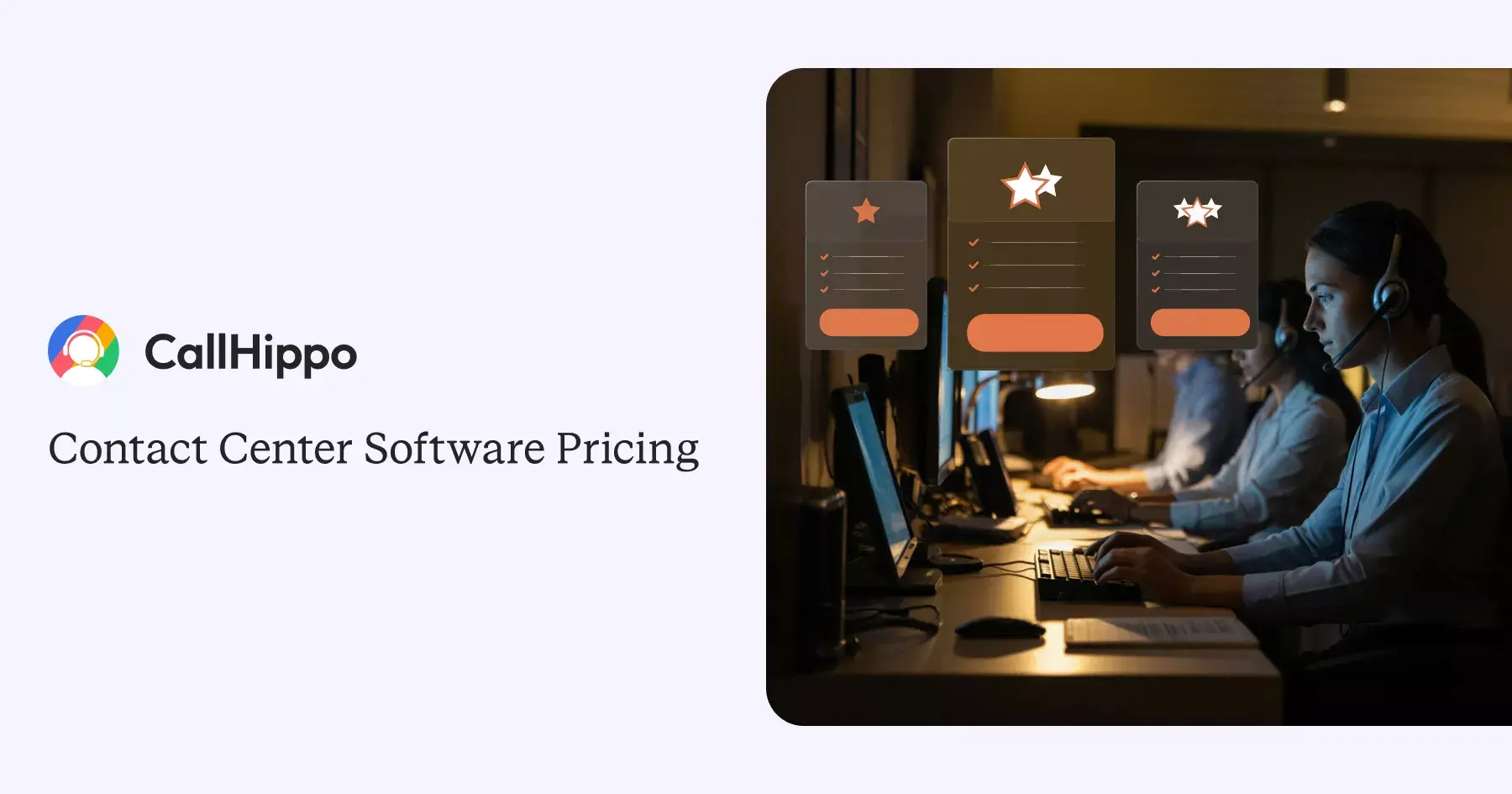

Updated : October 16, 2025
When your team takes too long to respond or even misses it, it’s not just the time you lose. It’s also the trust. Accenture’s report says that poor customer service costs US businesses $1.6 trillion every year.
So, if you get the right contact center solution, you can actually turn those missed moments into stronger customer relationships. But before choosing one, it’s important to know what goes into the contact center software pricing.
In this blog, I’ll help you understand factors that shape the final cost. And how to pick a plan that fits your team and budget best.
Factors That Influence Contact Center Pricing
Several things decide the call center software cost. Let’s look at the main ones that shape the final cost:
1. Number of Agents or Users
Your costs will go high when you have more center agents. Most vendors charge per user, so your team size directly affects your monthly bill. If your team grows fast, look for flexible plans. This way, you can easily add or remove users without paying extra for seats that are not used.
2. Deployment Type (Cloud vs On-Premise)
Usually, cloud contact center pricing works on a monthly subscription model. You don’t need to buy or maintain hardware. On the other hand, on-premise systems have higher upfront costs. You will pay for setup, equipment, and maintenance.
3. Communication Channels (Voice, Chat, Email, SMS, Social)
Each channel you use adds up to your total cost. Voice, chat, and email are often included. But you might need to pay an extra fee for SMS or social media messaging.
However, the investment in a good omnichannel setup can pay for itself. According to McKinsey, companies with strong omnichannel customer engagement retain, on average 89% of their customers. This makes choosing a plan with bundled pricing not just a matter of convenience, but a strategic decision for customer loyalty.
1. Integrations with CRM or Ticketing Tools
Efficiency gets improved when you connect your contact center with tools like customer relationship management systems or helpdesks. However, some integrations may cost extra. So, before you decide, check if your preferred integrations are included. It will save you from unexpected add-on charges later.
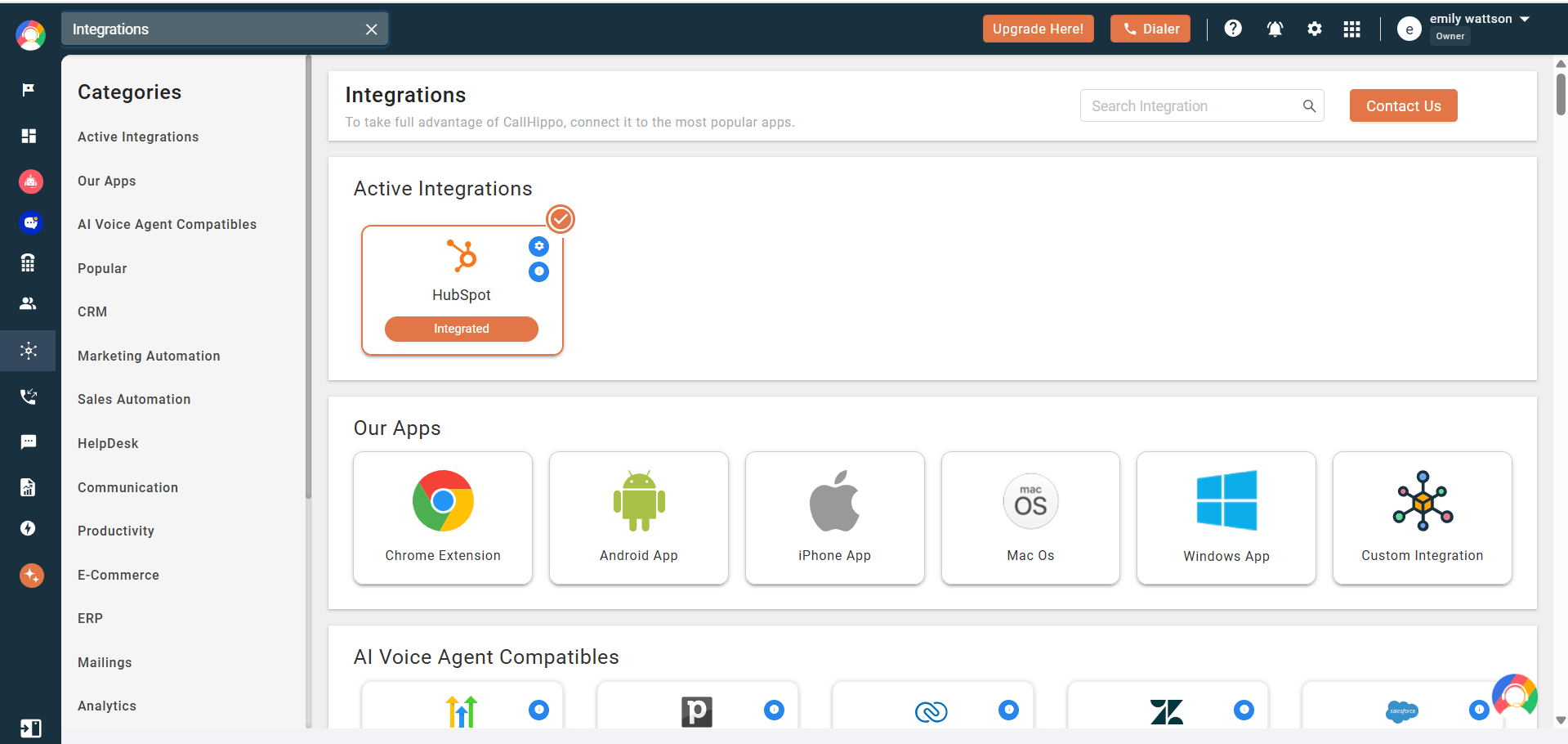
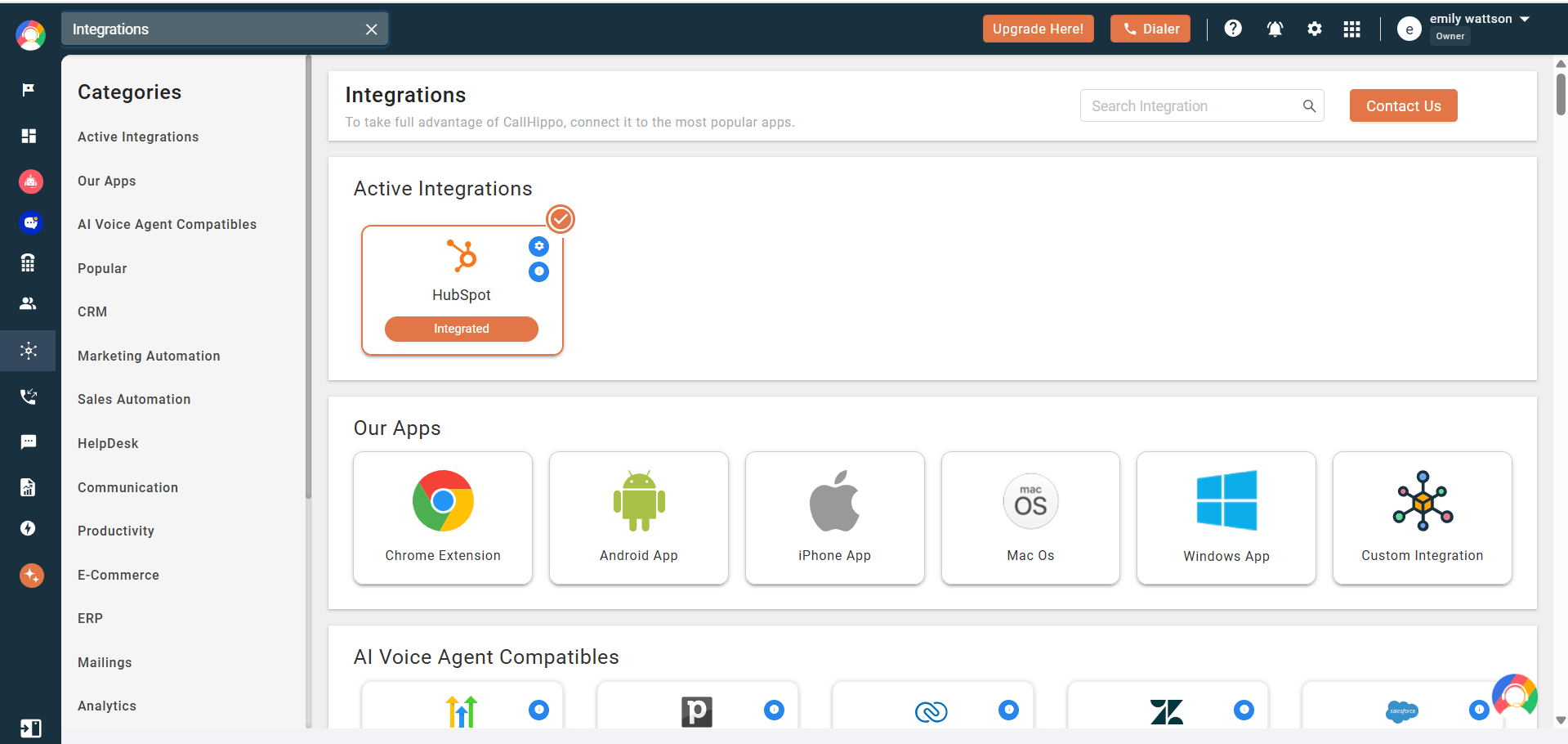
2. Add-On Features (AI, IVR, Analytics, Call Recording)
Advanced features like call recording, intelligent routing, IVR, and contact center analytics can improve performance but increase your center software cost. These tools do help automate work and enhance insights. Still, it is best to pick only what you need. You would just add an unnecessary expense if you pay for extra features that your team won’t need.
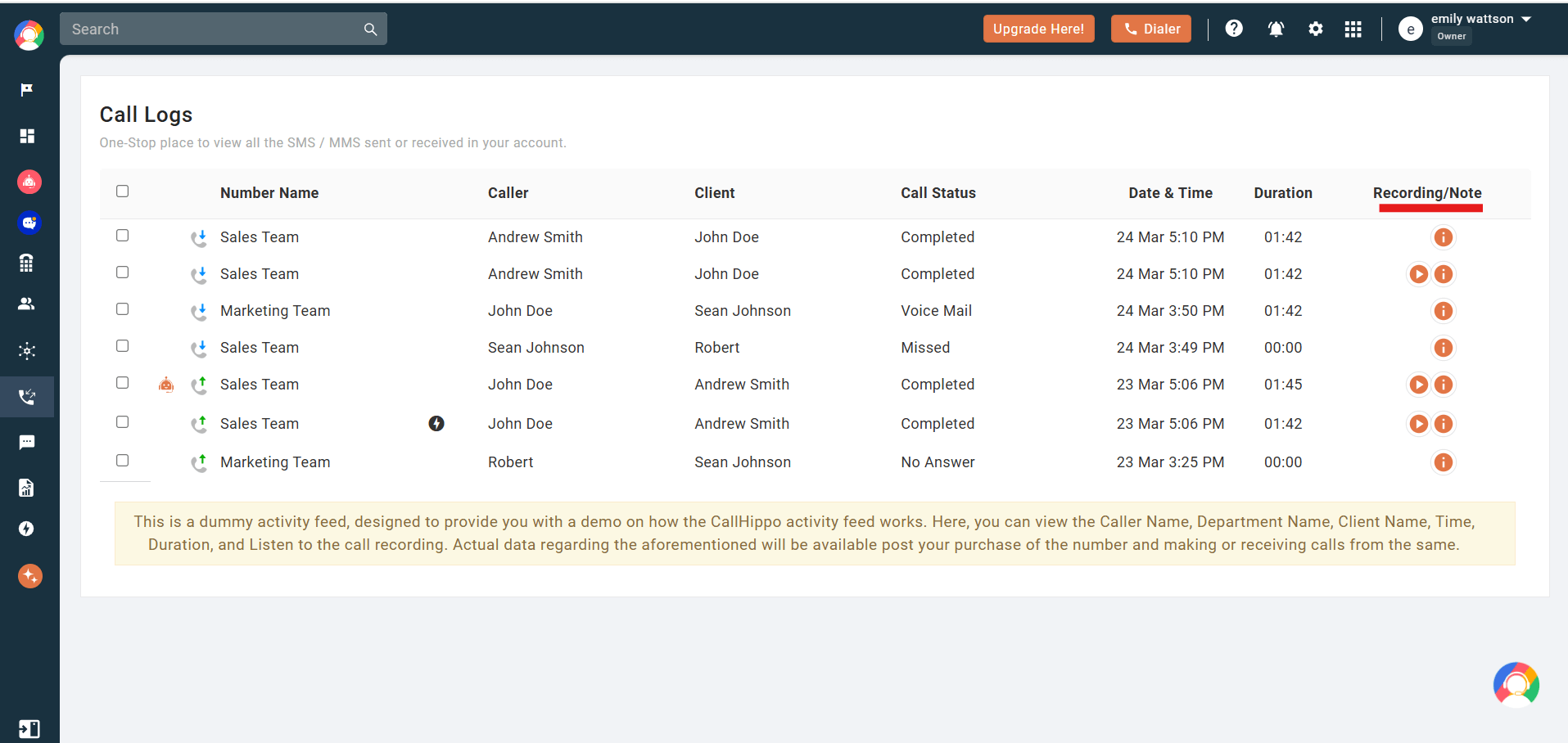
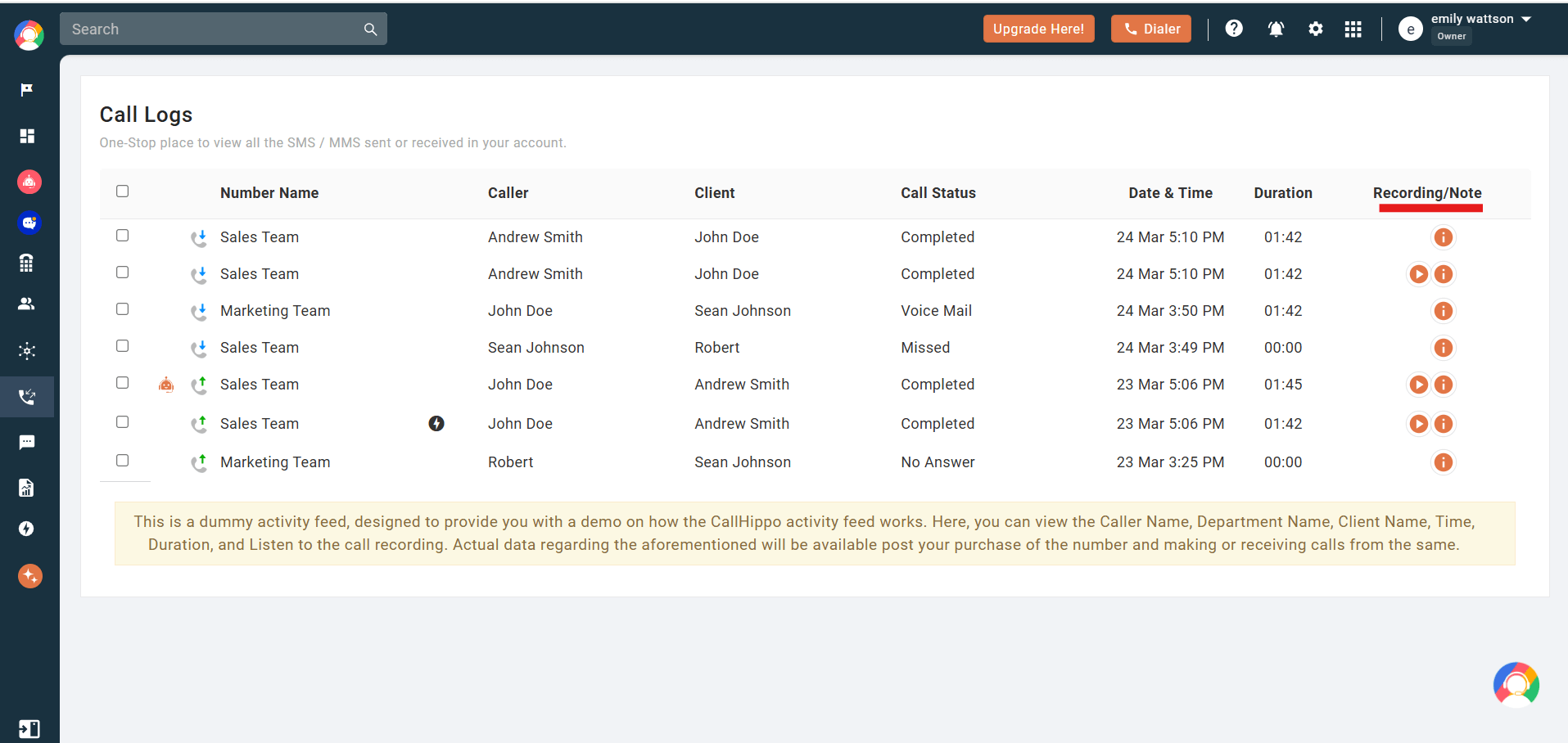
3. Support, Maintenance, and Setup Fees
Many vendors charge separate fees for onboarding or technical support. At first, these costs look small, but they can increase over time. Before you sign a plan, ask about maintenance or setup charges. When you know this, you can avoid any hidden surprises later.
Pro-Tip
Before you finalize a plan, make a checklist of what your team actually needs. Compare how many features are essential and which ones you can wait for. This helps you to pick a plan that gives value without stretching your budget.
Comparing Contact Center Pricing of Top Providers
Let’s see how top contact center vendors price their solutions, along with the features they offer:
1. CallHippo
CallHippo is one of the best call center software in the market. This business phone system is built for teams that want to scale simply and affordably. It focuses on easy call management, smart routing, and CRM integrations.
It also offers an AI agent that helps automate responses and improve customer interactions. The goal is to give small to mid-sized businesses a powerful tool without complication.
Pricing
- Basic: $0 per user/month
- Starter: $18 per user/month
- Professional: $30 per user/month
- Ultimate: $42 per user/month
Key Features
Best for
Small to medium businesses that are looking for an affordable and scalable contact center solution.


Upgrade Customer Connections
Start your journey with CallHippo and power up your contact center.
bottom circle
2. Nextiva
Nextiva contact center is a communication tool that delivers a unified experience with voice, chat, and support channels. It blends contact center routes with CRM capabilities. It aims to reduce tool overlap and make operations smoother for service teams.
Pricing
- Core: $15 per user/month
- Engage: $25 per user/month
- Power Suite CX: $75 per user/month
Key Features
Best for
Small and medium teams already using Nextiva for business voice and wanting a contact center in the same ecosystem.
3. Five9
Five9 is a robust cloud contact center solution. It offers voice and digital channel support. It is especially built for scaling, automation, and deep customer experience functions. Many large teams use it as their backbone for inbound call centers and outbound call centers.
Pricing
- Digital: $119 per seat/month
- Core: $159 per seat/month
- Plus: Custom Pricing
- Pro: Custom Pricing
Key Features
- Omnichannel Support
- Predictive Dialing
- Real-time Analytics
- Automatic Call Distribution
- Quality Management
Best for
Mid to large organizations that want full-featured contact center capabilities.
4. RingCentral
RingCentral is known for bringing all communication needs together. It combines calls, messages, and meetings in one contact center platform. Its contact center solution builds on this base and adds customer support features. With this tool, teams can manage customer interactions smoothly and keep their internal communication simple and organized.
Pricing
- RingCX: $65 per agent/month
- Enterprise: Custom Pricing
Key Features
- Omnichannel Routing
- Intelligent Virtual Agent
- Reporting & dashboards
- Call Forwarding
- Workflow Automation
Best for
Teams that already use RingCentral’s voice or UC tools and want to add a contact center without switching vendors.
5. 8×8
8×8 is built for teams that want to deliver quick and consistent support without switching multiple tools. Under one system, it connects every channel from phone calls to social messages. The platform also focuses on clarity. It gives clear insights that help agents improve conversations and strengthen customer trust.
Pricing
Contact sales team
Key Features
- Multichannel Engagement
- Call Routing
- CRM & app integrations
- Power Dialer
- Workflow Automation
Best for
Medium-sized firms that want a unified communication plus contact center platform in one tool.
6. Genesys Cloud CX
Genesys Cloud CX helps businesses have meaningful conversations with their customers. It brings voice, chat, and other digital channels together in one system. The platform also uses AI to make interactions smarter. It has built-in workforce management tools that help teams stay productive and deliver better service every time.
Pricing
Contact sales team
Key Features
- Self-service & Bots
- AI-driven Engagement
- Analytics & Reporting
- Omnichannel Routing (voice, chat, email)
- CRM Integrations
Best for
Medium to large enterprises with advanced needs and budgets to match.
7. Talkdesk
Talkdesk with the help of AI helps businesses create a smooth and personalized customer journeys with the help of AI. It is built to make complex tasks efficient for you. The platform gives teams advanced tools without making them hard to use.
Pricing
- Digital Essentials: $85 per user/month
- Voice Essentials: $105 per user/month
- Elite: $165 per user/month
Key Features
- Intelligent Routing & Studio
- Real-time Dashboards
- AI & Automation
- Workforce Management
- Board Integrations
Best for
Mid to large organizations that want strong AI and ease of use in their contact center.
Contact Center Software Pricing Models
Different vendors follow different pricing models. Knowing how each one works will help you select the plan that fits your usage and budget best.
1. Per User / Per Month Pricing
This is the most common pricing model for contact centers. Here, you pay a fixed cost for each user every month. CallHippo and Nextiva use this model for most of their plans. It is simple and predictable. Plus, it is easy to scale as your team grows or changes in size.
2. Pay-as-You-Go (Usage-Based) Pricing
Here, you only pay for what you use. This model works well for teams that have fluctuating call volumes. For instance, some Genesys and 8×8 plans follow this approach. It helps reduce costs during slow months and keeps flexibility when your customer activity increases.
3. Tiered or Feature-Based Plans
In this model, the costs depend on the set of features you choose. For example, CallHippo’s Starter, Professional, and Ultimate plans offer increasing levels of tools and automation. This way, you pay only for the features your business actually needs and can upgrade when ready to access more advanced features.
4. Enterprise Custom Pricing
This model suits large businesses that have unique needs. Vendors like Genesys and Talkdesk offer custom pricing. These plans are based on your team size, integrations, and features. It allows full flexibility and ensures that you pay only for what fits your setup. However, it usually requires a direct quote from the sales team.
EXPERT INSIGHTS
Toll-free numbers may not work when calling from outside the United States or they may incur charges. So, check with your provider first before dialing these special numbers.
Average Contact Center Software Cost
Let’s break down what most businesses spend on contact center software. These ranges can help you understand what to expect before choosing a plan:
1. Basic Plans (Small Businesses – $25–$60 per user/month
Basic plans usually include standard calling, routing, and reporting features. They are ideal for small teams who are starting their customer support setup.
Vendors like CallHippo and Nextiva offer plans in this range. However, CallHippo’a Starter plan begins at just $18 per user per month. This makes it over of the most affordable options in this category. These basic plans helps small businesses to stay efficient without paying for complex tools.
2. Mid-Level Plans (Growing Teams) $60-$120 per user/month
Mid-level plans are better suited for teams that need more features like omnichannel support, integrations, and analytics. Vendors like Five9 and RingCentral fall into this bracket. These plans usually cost between $60 and $120 per user per month.
They add tools for smarter workflows and customer insights. This gives teams the flexibility to manage both voice calls and digital channels in one place. This helps improve customer satisfaction.
3. Enterprise Plans (Advanced Integrations) – $120 – $250 per user/month
Enterprise plans are built for large organizations that have complex operations. They include AI, workforce management features, and detailed contact center analytics.
Providers like Genesys Cloud CX and Talkdesk often fall within this range. The pricing can go from $120 to $250 per user per month. These plans give advanced integrations and stronger service guarantees, along with quality assurance tools.
4. Free or Trial Options Available in the Market
Many vendors offer free trials or limited versions to test the platform before purchase. These help teams to explore the tool’s performance before committing. However, such trials usually have feature or duration limits. Still, they are great for small teams that want to try and learn before investing.
CallHippo stands out because it offers a completely free plan that users can keep forever. It includes core features like basic calling, analytics, and routing.
Cloud Contact Center Pricing vs On-Premise Cost
Choosing between a cloud or on-premise setup can affect your cost and how you manage your contact center. Here is a simple comparison to help you decide:
| Aspect | Cloud Contact Center | On-Premise Contact Center |
|---|---|---|
| Pricing Model | Works on a monthly or yearly subscription. You pay per user or per plan. Easy to scale up or down when your team changes. | Involves a large one-time setup cost. You pay for hardware, licenses, and servers upfront. Scaling requires more investment. |
| Setup & Maintenance | The provider manages everything: setup, updates, and maintenance. You just log in and start using it. | You manage all systems, upgrades, and maintenance yourself. This means higher IT effort and ongoing costs. |
| Flexibility | Very flexible. You can add users, features, or integrations anytime. Ideal for remote or hybrid teams. | Less flexible. Any change needs hardware updates or IT help. Works better for fixed, in-house teams. |
| Security & Reliability | Modern cloud vendors use encryption and backups to keep data safe. Reliability often depends on your internet connection. | You have full control of security and data storage. However, outages or system failures need your internal team to fix. |
| Cost Over Time | Lower upfront cost and predictable monthly payments. Good for teams with changing workloads. | High initial cost but may pay off in the long run if the setup remains stable for years. |
| Examples | CallHippo, Talkdesk, Nextiva, and Genesys Cloud CX follow cloud subscription models. | Older systems like Avaya or on-prem versions of Cisco use local servers and hardware. |
Tip to Remember
If your team values flexibility and remote access, cloud contact centers are the smarter choice. But if your company already has an IT infrastructure, then on-premise systems can still work well.
How to Calculate the True Cost of Contact Center Software?
When you know the real contact center software cost, it helps you to plan better and avoid any expenses later:
1. Base Subscription + Add-Ons + Usage + Support
The total cost is more than just the base subscription. It includes add-ons, usage charges, and support fees. Many vendors offer basic plans at a lower cost. But if you are looking to add extra features like call recording or analytics, it can increase your bill.
For example, a $40 plan from CallHippo may become $50 per user if you add advanced analytics and call monitoring. So, always review these extras before choosing a plan.
2. Estimate Annual Cost Based on Team Size
Once you know what your monthly cost is, then multiply it by how many users and months. This way, you will know the estimate of the yearly expense. This gives a clear view of your total spend. Remember to include seasonal agents if your team size changes.
For instance, if your plan costs $60 per user per month and you have 20 center agents, your annual cost will be around $14,400. This helps in budgeting for future growth.
3. ROI and Cost per Contral Metrics
ROI tells you the value that you get from the money you spent. You can also measure cost per contact to understand the efficiency. Divide your total monthly cost by the number of customer interactions that are handled in that month.
Formula: ROI
- (Total Revenue – Total Cost) ÷ Total Cost × 100
Formula: Cost per Contact
- Total Monthly Cost ÷ Number of Customer Interactions
For Example:
- If you spend $3,000 a month and handle 6,000 interactions, your cost per contact is $0.50. This helps you know the ways to reduce costs without lowering the quality of the service.
Contact Center Software Pricing
Pro-Tip
Always review usage reports every few months. This helps you identify underused features or plans that can be downgraded to save money.
Tips to Reduce Your Contact Center Software Cost
Cutting down costs does not mean cutting quality. A few smart choices can help you save money and keep your call center efficient.
1. Opt for Cloud Over On-Premise Deployment
Cloud-based systems cost less to start with. You do not need to buy or maintain hardware. This saves upfront money and reduces IT efforts, also. Over time, the subscription model gives you flexibility. And as per your business needs, you can adjust your plan or user count at any time. This is especially helpful for teams managing high call volumes.
2. Bundle Features Instead of Buying Add-Ons
Buying the add-on features separately may look cheap initially. But over time, the cost can increase. So instead, look for bundled plans that already include what you need. For example, CallHippo offers plans that have built-in analytics and call monitoring capabilities. Bundling features this way gives more value for less money. Plus, you get all the tools your team needs in one package.
3. Negotiate Annual Plans for Discounts
Many vendors offer discounts when you pay yearly instead of monthly. Annual plans can save up to 20 percent depending on the provider. If your business runs year-round, consider this option. It not only locks in a lower price but also simplifies billing for your finance team.
4. Monitor Usage to Avoid Overage Charges
Overage charges can mount up quickly, but they are often overlooked. To keep track of minutes or seats, review your monthly usage reports. If you find consistent overuse, move to the next higher plan. It is usually cheaper than paying extra each time you cross the usage limit.
Tip to Remember
Check your invoices regularly. Even small, unused add-ons or idle users can silently raise your monthly bill. Removing them helps control cost without affecting agent productivity.
Hidden Cost Scenarios You Might Overlook
Even with a clear plan, hidden costs can slip in quietly. That’s why it is important for you to know where they come from so that you can plan your budget better.
1. Additional Charges for Call Recording Storage
Most contact centers include basic call recording but the storage limits are often small. Once you cross that limit, you may start paying extra for every additional gigabyte.
Check the provider’s data retention policy if your business records calls for compliance or training. Some vendors offer external cloud storage, which may reduce your overall contact center software pricing.
2. Multi-Channel Add-On Fees
Omnichannel sounds great until you see separate fees for each platform. There may be separate add-ons for social media, email, chat, and voice channels.
Before you choose a plan, confirm how many channels are actually included. Vendors like CallHippo and Talkdesk often bundle them, which can help you avoid extra charges later and allow customers connect across multiple channels.
3. Overages on Call Minutes or Seats
Many providers set limits on call minutes or active seats per month. Once you exceed them, you are billed for overages. These charges can add up fast if your call volume grows.
Keep an eye on your monthly reports. If you regularly exceed usage, consider upgrading to a plan that matches your actual activity level.
4. Custom Integration and Setup Fees
Although it may seem easy, integrating your contact center software with CRM or helpdesk software is often more expensive. Some vendors charge setup or technical support fees for custom integrations.
If your business depends on multiple apps, ask for a clear quote upfront. This helps avoid billing surprises once your system goes live and all agents access the tools they need.
Conclusion
Every business has its own rhythm, and your contact center should match it. Take time to see where your team stands and what you truly need. Also, see if everything fits your budget or extended budget. Once you do, the choice becomes clear. The best setup is one that grows with you, not one that limits you.
Many teams find that balance with CallHippo, a platform built to make customer communications smarter, faster, and easier to manage every day. It helps support teams handle customer interactions better and improve customer experience across all touchpoints.
FAQs
1. How much does contact center software cost per user?
Most contact center software costs between $25 and $250 per user each month. This aspect depends on the features and business size. Basic plans start on the lower end. But you will see that the advanced or enterprise plans that include AI and analytics cost more. Always check what is included before finalizing a plan.
2. What’s the difference between contact center and call center pricing?
Call center software pricing usually focuses only on voice calls. But the contact center pricing covers multiple channels like chat, email, and social media. Because contact centers handle more customer interactions, they often cost a bit more. However, they also help improve overall customer satisfaction.
3. Is cloud contact center software cheaper than on-premise?
Yes, cloud contact centers are usually cheaper to start and maintain. You pay a subscription fee, and the vendor manages setup and updates. On-premise setups require hardware and IT support, which means higher upfront costs. Over time, cloud systems also give better flexibility for growing teams and support customers more efficiently.
4. Do contact center vendors offer free trials?
Yes, they do. Most leading vendors like CallHippo, Nextiva, and 8×8 offer free trials or demo versions. These trials help you explore key features before committing. Some may limit the trial period or features. But it is a good way to see how the software fits your workflow and whether it helps your sales rep and support teams work better together.
Published : October 16, 2025

Anant Berge is a B2B SaaS content writer who creates engaging, user-focused, and SEO-driven content for tech businesses. With a knack for simplifying complex ideas and a passion for storytelling, Anant crafts narratives that help brands connect with their audience through blogs and website content.


Let’s Stay in Touch
Subscribe to our newsletter & never miss our latest news and promotions.
![]()
![]() +24K people have already subscribed
+24K people have already subscribed
Source



![Read more about the article How to Find Social Media Accounts by Phone Number [5 Free Ways]](https://voipcaller.org/wp-content/uploads/2024/12/How-To-Find-Social-Media-Accounts-By-Phone-Number-fb--768x403.png)