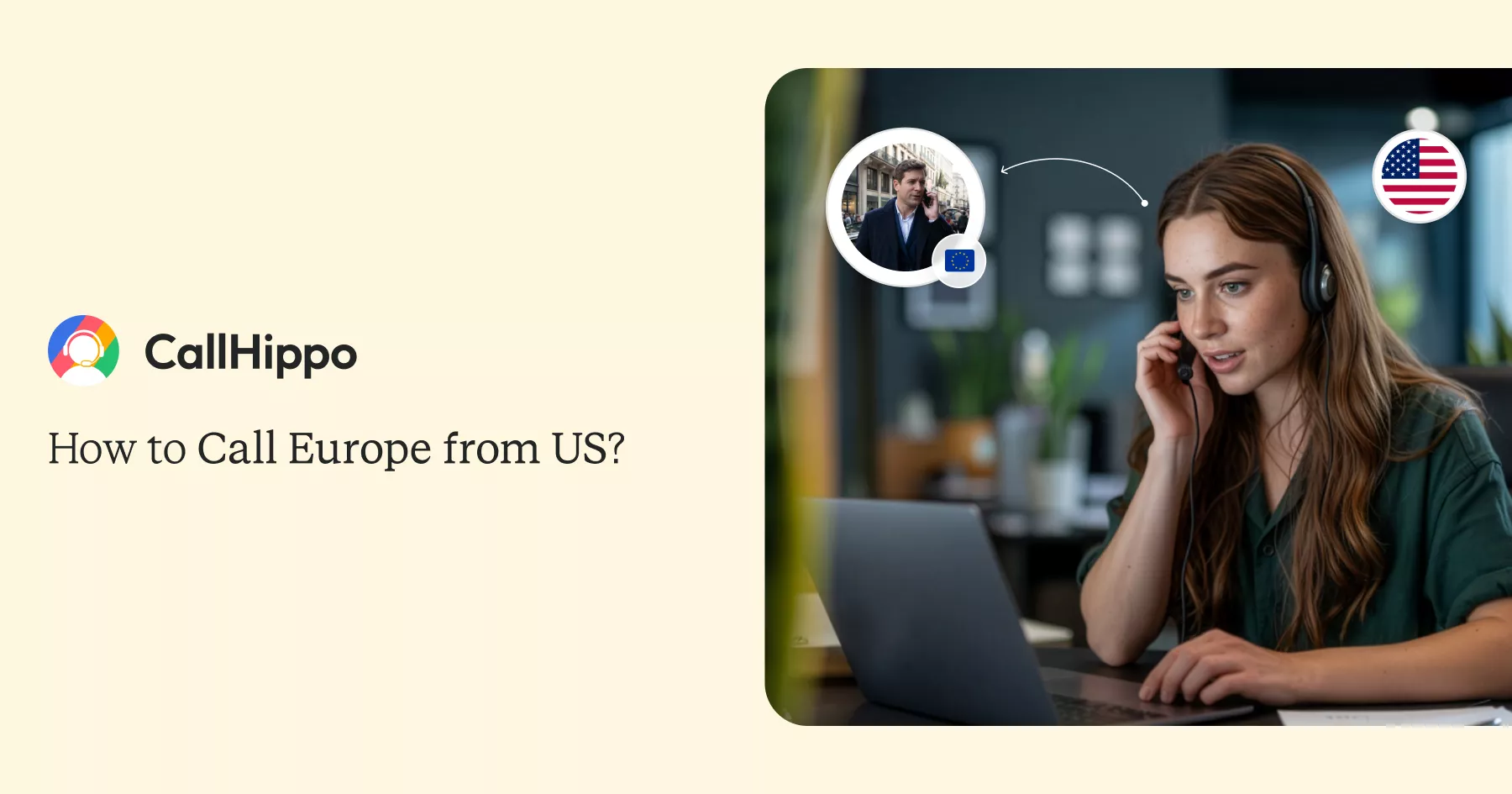

Updated : November 21, 2025
Imagine this, your London supplier needs confirmation on the shipment date. You dial three times. Each call drops after three seconds. Your carrier charges $38 for those failed attempts.
Most businesses pay $2-3 per minute with traditional carriers. VoIP services cost $0.01-0.03 per minute for the same quality. The difference adds up fast.
The question is how to call Europe from the US that matches your call volume? If you have three calls per quarter, calling cards work. VoIP is feasible with daily client calls, and apps can handle occasional chats with contractors.
How To Call Europe From The US?
Calling Europe from the US requires dialing an exit code, country code, and a local number. It is a straightforward three-step process that works consistently across all major carriers like CallHippo. Let’s see how to dial Europe from the USA:
Step 1: Enter the International Access Code
Dial 011 first. This tells your carrier you’re calling internationally.
On mobile phones, hold the 0 key until you see the + symbol. The + replaces 011 and works from any country. Your call won’t connect without this code. Your carrier needs it to route calls outside the US network.
Step 2: Dial the Country Code
You need to add the country code after 011 or +. France is 33. Germany is 49. The UK is 44. Each country has its own code.
Here’s what matters: You must keep the 0 at the start of Italian numbers. Every other European country drops the leading 0. Hungary has another trait. When calling within Hungary, you have to dial 06 before the area code and number.
Step 3: Dial The Caller’s Phone Number
Type the full number, including area code. Remember that you have to drop the leading 0 for all countries except Italy.
Example for Paris:
- The number is 01 47 05 25 45.
- From your US mobile phone, dial: 011-33-1-47-05-25-45 or +33-1-47-05-25-45.
- The format is: Exit Code + Country Code + Area Code + Local Number.
Popular Area Codes of Europe
Europe’s most frequently dialed area codes are +44 (United Kingdom), +33 (France), +49 (Germany), and +34 (Spain). Each country code is followed by specific city prefixes, such as +44 20 for London or +33 1 for Paris. This helps route long-distance calls across the continent’s interconnected telecommunications networks.
| City | European Country Codes | Area/City Code | Format |
|---|---|---|---|
| London, UK | 44 | 20 | +44-20-XXXX-XXXX |
| Paris, France | 33 | 1 | +33-1-XX-XX-XX-XX |
| Berlin, Germany | 49 | 30 | +49-30-XXX-XXXX |
| Rome, Italy | 39 | 06 | +39-06-XXXX-XXXX |
| Madrid, Spain | 34 | 91 | +34-91-XXX-XXXX |
| Amsterdam, Netherlands | 31 | 20 | +31-20-XXX-XXXX |
| Brussels, Belgium | 32 | 2 | +32-2-XXX-XXXX |
| Zurich, Switzerland | 41 | 44 | +41-44-XXX-XXXX |
| Vienna, Austria | 43 | 1 | +43-1-XXX-XXXX |
| Stockholm, Sweden | 46 | 8 | +46-8-XXX-XXXX |
Cell phone numbers use different prefixes. German mobiles start with 015, 016, or 017. French mobiles begin with 06 or 07. Mobile calls cost more than landline calls.
Numbers vary in length within the same country. This confuses US callers while making international calls, as they expect standard 10-digit formats, but it turns out to be seven seven-digit phone number.
Alternative Ways to Dial to Europe
If traditional international calling plans seem expensive or restrictive, calling cards, internet-based apps, and VoIP services provide flexible alternatives with lower rates and additional features for reaching Europe.
1. Call Europe Through A Calling Card
Calling cards still work for specific cases when you want to make an international call. Use them when the internet fails, when calling from restricted networks, or for occasional international calls without monthly fees.
An international calling card shows rates like $0.05/min. Hidden fees kill that rate. Connection fees, rounding increments, and maintenance charges reduce actual talk time. A $10 card at $0.05/min should give 200 minutes. With 3-minute rounding, you get 120 minutes.
Here is how you can get a calling card:
Step 1: Research Calling Card Providers
Compare the real costs of calling card providers. Major providers include IDT (Boss Revolution, PennyTalk), STi Prepaid (Continental Call, UniTel), and NobelCom. Check connection fees and rounding increments. Check expiration dates too, as some cards expire in 90 days.
Step 2: Purchase A Calling Card
Buy from reputable sources or direct from providers. Digital cards email PIN codes in minutes. Physical cards take days to arrive. STi cards offer 2.5 cents per minute for Europe, Asia, and Latin America. IDT cards start at 1 cent per minute, but add connection fees.
Step 3: Dial The Access Number
Your card provides a local or toll-free access number. Local numbers prevent carrier charges for the access call. Save this number in your contacts. You dial it for every international call.
Step 4: Enter Your PIN
The system asks for your PIN after you dial the access number. Your PIN tracks your balance and deducts minutes. Never share your PIN.
Step 5: Dial The Destination Number
After PIN entry, dial 011 + country code + phone number. The system calculates the cost and connects. Most cards announce the remaining balance after each call.
Step 6: Follow Additional Instructions
Some cards let you press # to make more calls without hanging up. This saves time and cuts connection fees for multiple calls.
DID YOU KNOW?
- The easiest way to make an international call is to dial the + (which should be the same key as the 0 ), followed by the country code, and then the seven or eight-digit mobile number. The + replaces the International Direct Dialing (IDD) code when you use a mobile (cellular) phone.
- This is because mobile networks automatically translate the ‘+’ symbol into the correct international exit code for the country you are in, regardless of your location at the time of the call.
2. Dial To Europe Using Apps
While apps work great when both people have smartphones and a stable internet connection, they fall short for business calls to landlines or when you need to maintain a professional image. Here is the process to dial to Europe using apps:
Step 1: Download And Install The App
Visit your device’s app store (Google Play Store for Android or Apple App Store for iOS), search for your chosen calling app, and tap “Install” or “Get.” Once the download completes, open the app to begin the setup process.
Step 2: Add Contacts
Import contacts or add numbers manually. Format matters. Use + then country code and number: +33147052545 for Paris. Apps sync contacts across devices.
Step 3: Check Call Rates
App-to-app calls are free. Calling phone numbers costs per minute. Rates start at $0.01/min for Western Europe. Mobiles cost more than landlines. Check rates before picking an app. Some charge more for specific countries or mobiles.
Step 4: Connect To The Internet
Apps need a stable internet for quality. Poor internet creates dropped calls and delays. Use WiFi when possible. Mobile data works but drains battery and may cost extra when roaming.
Step 5: Open The App and Select A Contact
Find your contact. Verify the number. International mistakes cost more than domestic ones. Most apps show the estimated cost before connecting.
Step 6: Initiate The Call
Tap call. The app routes through its network. Quality depends on both internet connections. Business calls need 100 kbps minimum for clear audio.
3. Dial To Europe Using A VoIP Service
VoIP for businesses beats consumer apps. You get dedicated numbers, call recording, CRM integration, and professional features.
Step 1: Choose A VoIP Service Provider
You need to pick a VoIP service provider based on call quality guarantees, customer reviews from your industry, local number availability in target countries, and integration with your tools.
CallHippo particularly stands out for businesses needing European virtual numbers without committing to higher monthly fees.
Step 2: Check Calling Rates
VoIP rates are usually $0.01 to $0.05 per minute for popular countries. Remote destinations cost up to $2 per minute. Most providers offer unlimited calling packages covering 50-70 countries.
VoIP cuts costs by 90% versus traditional carriers. This matters for teams making 100+ international calls monthly. In your international calling plan, ask about rounding.
You need to know that per-second billing costs less than per-minute billing for short calls. A 30-second call costs $0.005 with per-second billing and $0.01-0.05 with per-minute rounding.
Step 3: Download And Install The VoIP App
You need to then install the app across all your devices: desktop, laptop, tablet, and smartphone. VoIP will run on your existing hardware, so you don’t need any special equipment. If you prefer traditional landline phones, they’re available as an optional add-on for $150-200.
You have to log in with your account credentials and configure your settings. Before making any client calls, test calls between team members to verify audio quality, check microphone and speaker settings, and familiarize everyone with features like mute, hold, and transfer.
Step 4: Add Credit Or Configure Your Calling Plan
Prepaid needs credit before calling. Subscription plans include monthly minutes with overage charges. Basic VoIP runs $15-40 per user monthly. Enterprise costs more. Factor in per-minute charges for countries outside your plan.
Step 5: Dial The Europe Phone Number
Use the app dialer. Enter + then the country code and the full number. The app routes calls for minimum cost and maximum quality. Business VoIP shows your business number as the caller ID, not random VoIP numbers. This improves answer rates for sales calls.
Step 6: Initiate The Call
Click or tap. Connection happens in 2-3 seconds. Quality VoIP matches or beats traditional phone quality. Record calls for training or compliance. Most business VoIP includes this. Consumer apps typically don’t.
Guide To Dial Europe Through CallHippo
CallHippo provides business calling with virtual numbers, analytics, and CRM integration. Basic account setup takes under 3 minutes, though number activation may take up to 15 business days.
Step 1: Sign up with CallHippo
Visit CallHippo’s site and choose between monthly or annual billing. Annual plans save you 3 months’ cost compared to monthly pricing. Enter your company name, user count, and primary calling destinations during signup. This information helps CallHippo recommend the right plan for your business needs.
Step 2: Select the Country Code
Choose countries where you need virtual numbers. CallHippo provides local numbers in over 50 countries. A local UK number displays a familiar British area code to your clients. Local numbers improve answer rates because clients recognize the area code and perceive a local business presence. Note that virtual numbers typically cost extra beyond the base plan price.
Step 3: Choose A Number
Browse available numbers in your selected European countries. Consider memorable number patterns for sales teams, while standard numbers work well for support lines.
Many businesses purchase multiple numbers for different departments: sales, support, and billing. This separation helps track team performance and organize analytics by function.
Step 4: Pick A Plan
CallHippo offers four main plans for its AI Business Phone System:
- Basic Plan ($1/user/month): It includes 1 free phone number, voicemail, and click-to-dial features: ideal for very low call volumes
- Starter Plan ($19/user/month): It adds unlimited calling to US/CA, UK, Australia, or India (depending on selection), plus 100 SMS messages and basic analytics
- Professional Plan ($29/user/month): It is the most popular option with unlimited calling, 500 SMS messages, call recordings, and AI-powered reports
- Ultimate Plan ($45/user/month): It is a premium tier with 1,000 SMS messages, a dedicated account manager, custom integrations, and single sign-on*pricing as of
For teams of 20+ users, the Enterprise plan offers unlimited calling to 48 countries, custom onboarding, power dialer, predictive dialer, and dedicated compliance support.
Step 5: Start Making Calls
You can use CallHippo through the desktop app, mobile app, or web browser. The system automatically logs every call for your records. You will have access to call recordings (Professional plan and above) to coach teams and improve performance.
CallHippo integrates with major CRMs, including Salesforce, HubSpot, and Zoho. Call data syncs automatically to customer records, eliminating manual data entry and keeping your customer information current across platforms.


Tired of Calling at the Wrong Local Time?
CallHippo’s time zone dialing auto-adjust feature ensures every call matches the customer’s real local time.
bottom circle
What Is the Best Time to Call Europe from the US?
There are significant scheduling challenges that time zones create when calling between the US and Europe. The US spans around nine time zones, while Europe operates across three main zones.
Time Zone Differences
Eastern US sits 6 hours behind Central European Time. When it’s 9 AM in New York, it’s 3 PM in Paris. The West Coast faces an even larger gap: 9 AM in Los Angeles equals 6 PM in Berlin, making real-time communication difficult.
Optimal Calling Windows
The best time to call Europe from the US is between 8:00 AM and 10:00 AM in your local time zone. This window catches Central Europe between 2:00 PM and 6:00 PM, when European colleagues are still in their workday and alert for important discussions.
Here’s how this breaks down by US time zone:
- Pacific: 6:00 AM to 8:00 AM
- Mountain: 7:00 AM to 9:00 AM
- Central: 8:00 AM to 10:00 AM
- Eastern: 9:00 AM to 11:00 AM
Avoid calling between noon and 2:00 PM European time. Many European businesses close for extended lunch breaks during these hours, typically from 12:30 PM to 2:00 PM, depending on the country.
Daylight Saving Time Complications
Daylight saving time adds complexity to international scheduling. The US changes clocks on the second Sunday in March and the first Sunday in November. Europe changes on the last Sunday in March and October. For a few weeks twice yearly, the time difference shifts by one hour, creating confusion.
CallHippo eliminates this complexity automatically. The system adjusts for daylight saving time changes in both the US and European time zones. When you schedule calls through CallHippo, the platform converts time zones correctly regardless of DST shifts, preventing the common mistake of calling an hour early or late during transition periods.
Improve Your Connect Rates Across Europe
17–24%
Average B2B Connect Rate
9:30 AM–12 PM
Optimal Calling Time
Tuesday, Wednesday, Thursday
Best Day
What Actually Works:
Do your homework. Generic pitches get hung up on. Reference something specific about their company or market.
Respect local business hours and culture. What works in London doesn’t work in Madrid. Adapt or fail.
Get local numbers. This isn’t optional. My connect rates doubled across every market when I stopped calling from foreign numbers.
Be genuine. Whether it’s German efficiency or Spanish warmth, people buy from people they trust.
What Doesn’t Work:
Calling during lunch (12–2 PM in most markets). Especially in France, Italy, and Spain. Just don’t.
Friday afternoons. Europe checks out early on Fridays. Save yourself the frustration.
August. Southern and Western Europe basically shut down. Accept it and plan around it.
Wrong time zones. Europe spans multiple zones (GMT, CET). Know which one you’re calling.
When to Actually Call:
There’s no one-size-fits-all hack. Northern Europe wants efficiency and structure. Southern Europe wants relationships and rapport. Eastern Europe wants credibility and trust.
But here’s what’s universal: call mid-week mornings, use local numbers, respect cultural norms, and treat people like humans instead of quota numbers.
Your Next Step!
Calculate your current monthly international calling costs today. Track minutes and multiply by your per-minute rate.
Compare to VoIP pricing: multiply monthly international minutes by $0.02. The difference shows potential monthly savings. Multiply by 12 for annual savings.
For businesses making 500+ international minutes monthly, this reveals $10,000-25,000 annual savings. Use these savings to hire team members, improve products, or increase marketing.
Set up a VoIP trial this week. CallHippo, RingCentral, and similar providers offer free trials. Test call quality to your most frequent European destinations. Compare answer rates when calling from local versus US numbers.
Document three metrics during your trial: call quality ratings from team members, answer rates compared to your current system, and actual costs per minute.
Frequently Asked Questions
1. How to call the US from Europe?
Dial 00 (international access code from Europe), then 1 (US country code), then area code and number. On mobiles, hold 0 to show + instead of 00. Example for New York from London: From landline: 00-1-212-555-0123 From mobile: +1-212-555-0123
Format: 00 (or +) + 1 + 3-digit area code + 7-digit number.
2. How can I call Europe from the US for free?
Free calling needs both people to use the same app with internet. WhatsApp, FaceTime offer free calls between app users. This works for casual talks but fails for business calls to landlines. Both parties must use the same app. You can’t call regular phone numbers for free. Services advertising “free” calls limit minutes, restrict countries, or require paid credits after trials.
Explore this content with AI:
Published : November 20, 2025


Priya Naha is an experienced technical content writer who focuses on VoIP and telephony technologies. Her expertise in telecommunication and content marketing allows her to simplify complex topics with real-world knowledge, making her writing relatable, informative, and easy-to-read. Her direct involvement with VoIP products and solutions makes her a reliable voice in the field.


Let’s Stay in Touch
Subscribe to our newsletter & never miss our latest news and promotions.
![]()
![]() +24K people have already subscribed
+24K people have already subscribed
Source



