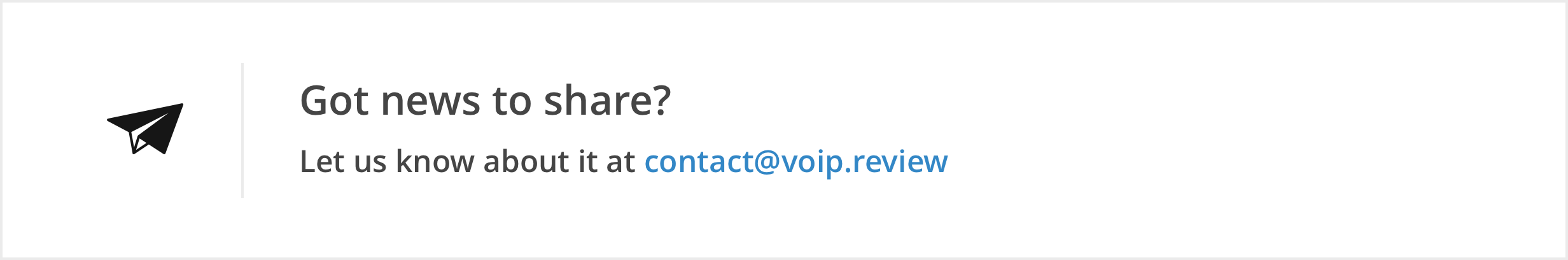The way we work is rapidly changing.
More and more companies are embracing the flexibility of remote work, allowing their employees to be connected wherever they are in the world. And with the growth of remote work and virtual teams, more organizations are turning to VoIP to keep in touch with their staff and customers.
In this article, we’ll discuss how to implement VoIP in a remote work environment, including the benefits of utilizing VoIP for remote work, and the different types of VoIP systems available.
Benefits of using VoIP in a remote work environment
One of the most significant advantages of adopting VoIP in a remote work setting is the opportunity to cut costs. VoIP systems allow users to make and receive calls over the Internet, reducing the need for expensive equipment. Additionally, such a system typically includes features like call forwarding, voicemail and call conferencing to boost productivity and enhance collaboration.
VoIP also facilitates location-independent work since it makes it easy to set up a remote office phone system. As long as there is Internet connectivity, your staff can respond to calls, video chats, voice-to-text emails, and more. This technology can help you run an organization that is not tied to one geographical location, but is able to keep everyone on your team in touch.
Identifying key information hubs is one of the most difficult challenges in a remote workforce. Your Customer Relationship Management (CRM) software holds a wealth of client information. With VoIP you have the possibility to integrate your phone system with your CRM, providing your staff with additional useful context for every phone contact. Staff may view each customer’s requirements, call history, subscription status and other information.
Types of VoIP systems available
There are two main types of VoIP systems available, namely:
On-Premises VoIP: On-premises VoIP systems are installed on the user’s own servers and are typically used by larger organizations with complex requirements. On-premises VoIP gives the business complete control over the system. Nevertheless, on-premises solutions have higher upfront expenses due to the purchase of hardware and, if necessary, third-party IT support. Also, on-premises VoIP is not suitable for providing a remote work environment.
Hosted VoIP: Hosted VoIP systems, which are maintained by a third party, are often the most cost-effective alternative for both small to medium-sized organizations and large enterprises. The service provider handles all maintenance and upgrades for cloud VoIP. Customers only require internet connectivity to make and receive calls. If your staff work remotely, this is the type of VoIP solution you should choose.
How to implement VoIP in a remote work environment
Hosted VoIP is a highly efficient and cost-effective solution for remote work environments. With a hosted VoIP system, setting up a reliable and seamless communication system is quite easy. Your remote team can be up and running with crystal-clear audio and video conversations in just a few simple steps, regardless of where they are located.
1. Choose a VoIP provider: Choose a reputable VoIP service provider that offers a variety of options that your team may require, such as call forwarding, voicemail and conference calling.
2. Set up the hardware: Ensure that each remote worker has the necessary hardware, including a microphone, speakers and a webcam, if needed.
3. Connect to the Internet: A reliable and stable Internet connection is essential for a seamless and high-quality VoIP experience.
4.Install software: Your VoIP provider may provide software for making and receiving calls. Install the provided software and configure settings such as voicemail, call forwarding, and more.
5. Test the setup: Perform test calls to ensure that everything is working properly.
6. Provide training and support: Ensure that each employee knows how to use the VoIP system. That includes making and receiving calls and using all the necessary functions, and has access to help if needed.
7. Secure the system: Take steps to secure the VoIP system, such as using encrypted connections and setting up firewalls to protect against hacking attempts.
8. Update and maintain: Update and maintain the system on a regular basis to guarantee that it continues to function properly.
Conclusion
Now that you know how to set up VoIP for a remote work environment, it’s time to take the leap into a new way of working. Your employees will thank you for making their work lives easier and more enjoyable. In addition, increased productivity, lower overhead costs, and more flexibility in organizing teams will benefit your company.