
VoIP (Voice over Internet Protocol) has revolutionized the way businesses and individuals communicate, offering flexible and cost-effective phone systems over the Internet.
In fact, experts projected that the VoIP market will expand to $236.25 billion by 2028.
However, with so many VoIP providers on the market, choosing the right one can be daunting.
Reading user reviews can provide invaluable insights, but it’s essential to approach them with a critical eye.
In this guide, we’ve compiled genuine VoIP reviews from real users to help you make an informed decision about the best VoIP services. So let’s get started.
Things to Look For While Reading VoIP Reviews
When reading VoIP service reviews, there are various things to consider. Let us discuss them one by one in detail:
- Ease of Setup: A VoIP service should be easy to install and configure, whether you’re a small business or a large enterprise.
- Call Quality: Clear, reliable call quality is essential for smooth communication. Pay attention to the VoIP reviews that discuss call clarity and any potential issues with dropped calls or delays.
- Customer Support: Good customer support can make a significant difference in resolving any issues quickly. Look for VoIP rating that highlight how responsive and helpful the support team is.
- Feature Set: Different VoIP providers offer varying features, such as call forwarding, voicemail transcription, and integrations with other business tools. Assess if the features align with your business needs.
- Pricing: Cost is a crucial factor. Ensure that you’re getting value for money by comparing features against the pricing tiers mentioned in the VoIP phone review.
- Scalability: If you’re planning to grow your business, consider how easily the VoIP system can scale with your needs.
How We Select & List Softwares?
After extensive research and analysis, we have curated a list of VoIP providers. These services are carefully selected based on usability and satisfaction scores, including features, ease of use, customer support, ratings, and reviews from SoftwareSuggest, G2, and Capterra. Our aim is to assist businesses in identifying the most suitable software to streamline their operations.
Top VoIP Phone System Reviews
There are many voip call center software options available on the market these days. It is important to know your needs and what features you want before selecting the best call center software.
1. CallHippo
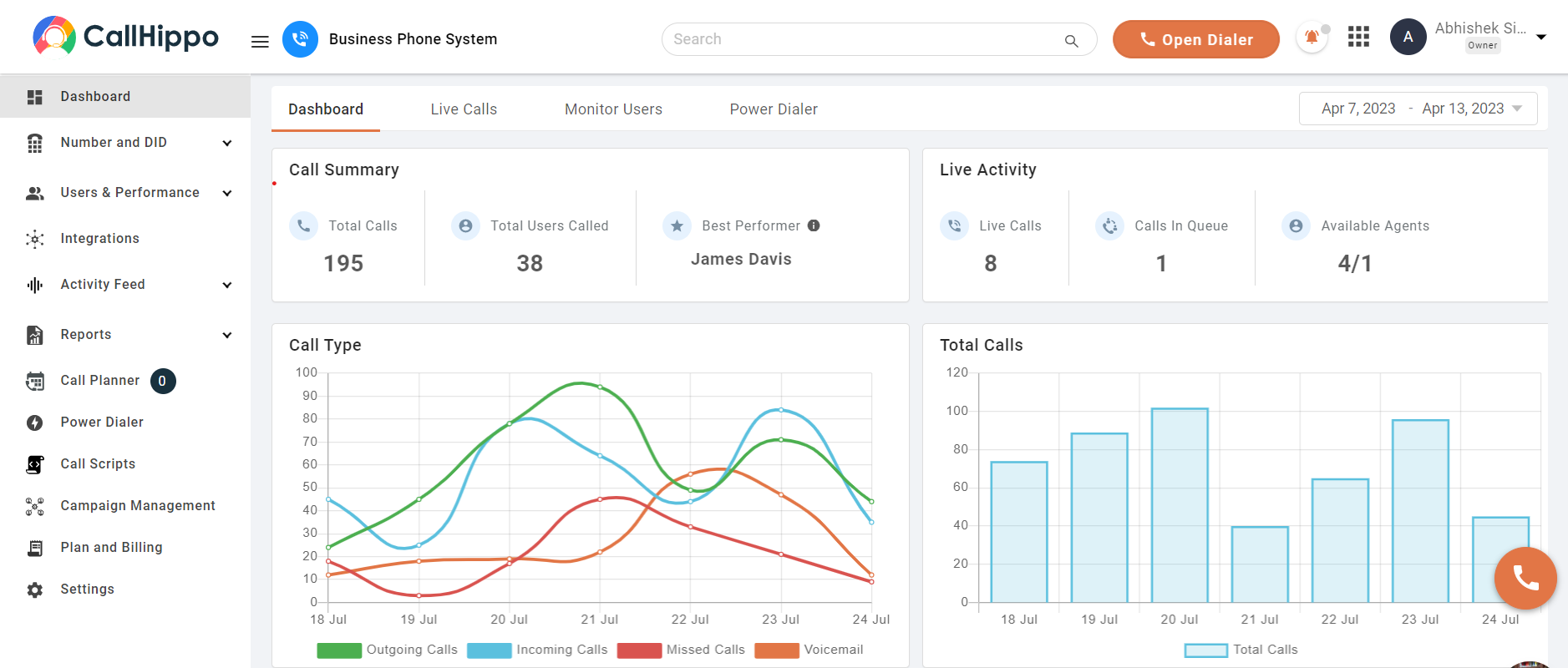
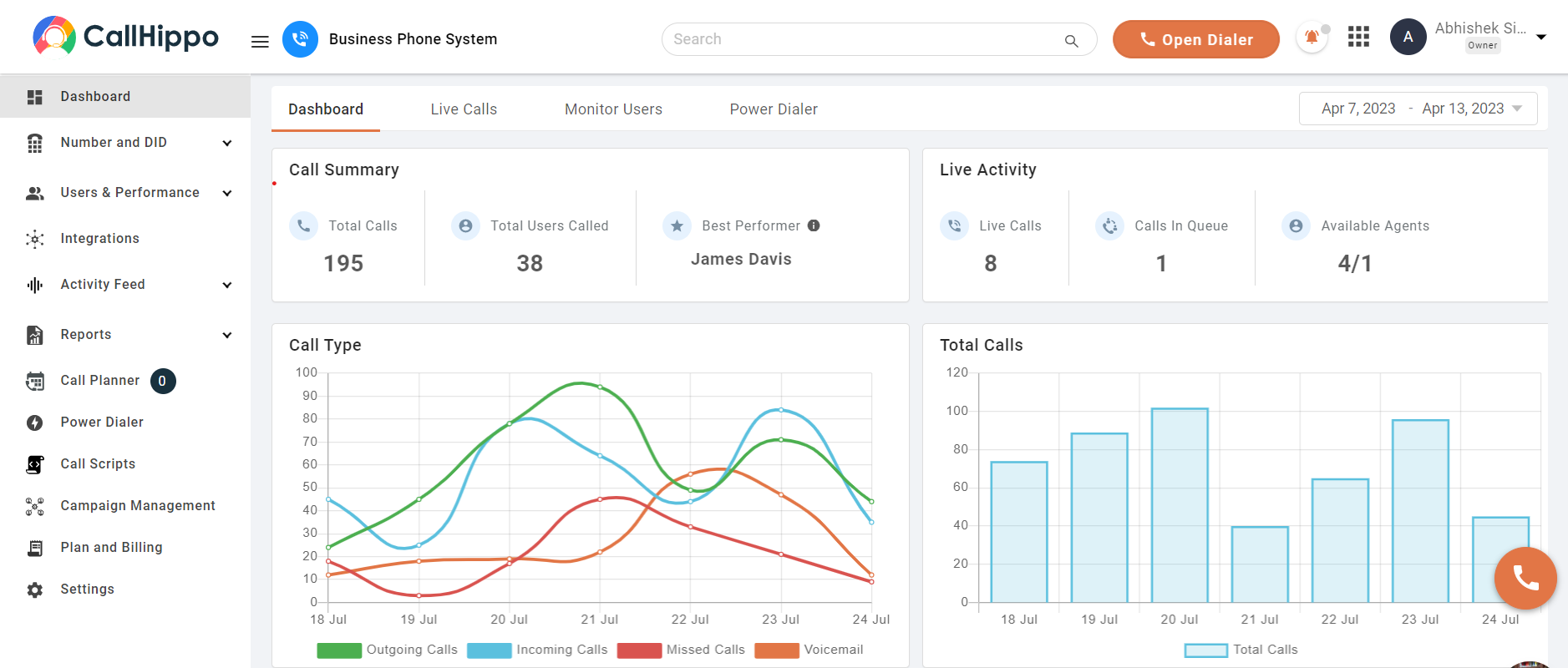
CallHippo is a cloud-based VoIP service offering virtual phone numbers in over 50 countries. Specifically designed for small and medium-sized businesses, it provides advanced features like call forwarding, analytics, and CRM integrations with platforms like Salesforce.
Its intuitive interface and affordable pricing make it an ideal choice for teams seeking a simple yet powerful communication tool, though some users report occasional call quality issues.
Features
- Virtual phone numbers from over 50 countries.
- Allow agents to connect with customers from anywhere in the world.
- Automate call routing with interactive voice response menus.
- Advanced VoIP system with power dialer, and smart call switching for effective communication.
- Seamlessly record calls for quality and training purposes.
- Distribute calls efficiently to agents with automatic call distribution.
What People Say About Us
CallHippo has made managing calls easier for our remote team, and the call quality is consistently excellent. I highly recommend it.
2. RingCentral
RingCentral is an all-in-one communication platform that combines messaging, video, and office phone service. Perfect for large enterprises, it integrates with over 200 apps, including Microsoft 365 and Google Workspace.
Its robust feature set includes voicemail transcription, HD video conferencing, and mobile and desktop apps. While praised for scalability and performance, RingCentral’s pricing can be a drawback for smaller businesses.
Pros
- The platform provides unified business communication with messaging, video, and phone all in one platform.
- It offers integration with over 200+ apps, including Microsoft 365 and Google Workspace.
- There is availability of mobile apps for iOS and Android.
- The tool also offers voicemail-to-email transcription services.
RingCentral has been a reliable and feature-rich VoIP solution for our company. The integration with other business tools is seamless.
Cons
- Some features, such as internet faxing, are not available without an upgrade.
- Users cannot customize the conference call greeting message.
RingCentral is a solid platform, but the pricing is too high for a small business like ours. We had to downgrade to a cheaper plan that limited some features.
3. Dialpad
Dialpad is an AI-powered VoIP solution known for its advanced call transcription and real-time insights. It integrates seamlessly with G Suite and Office 365, making it a top choice for customer service teams.
Offering HD voice and video calling, Dialpad stands out for its real-time coaching and analytics. Dialpad supports dedicated VoIP hardware, but the service is geared towards its softphone. However, some users have noted connectivity issues with the mobile app, impacting its on-the-go functionality.
Pros
- The platform offers AI-powered call transcription and insights.
- The tool has an advanced analytics dashboard specifically designed for its users.
- Users can seamlessly integrate with G Suite and Office 365.
Dialpad’s AI transcription has been incredibly helpful during our meetings. The real-time coaching tools have also improved our customer service team’s performance.
Cons
- The platform often faces Google-related login issues.
- The tool does not grant access to the integration library.
While I love the desktop features, the mobile app is glitchy. It often fails to connect calls when I’m on the go, which is frustrating.
4. Vonage
Vonage is a cloud-based VoIP service known for its customizable solutions and global reach. It offers features like video conferencing, call recording, unlimited calls, call routing, and CRM integration with platforms like Salesforce.
With local and toll-free numbers available in 96 countries, Vonage is ideal for international businesses. However, some users find the initial setup process challenging, especially for less tech-savvy teams.
Pros
- The platform provides apps for desktop and mobile devices for remote access.
- The tool also offers toll-free numbers and local numbers in 96 countries.
- Users can utilize a cloud-based phone system with video conferencing.
Vonage has helped us streamline our communication with clients worldwide. The flexibility of choosing local numbers in different countries has been a huge advantage.
Cons
- Sometimes, users face sign-up issues.
- Excessive add-on fees
Vonage offers many features, but the initial setup was quite complex. It took us longer than expected to get everything configured properly.
5. 8×8
8×8 offers a comprehensive VoIP system with unlimited calling to 47 countries, advanced call handling, and integration with platforms like Microsoft Teams. Its cloud contact center solutions, powered by AI analytics, make it ideal for global businesses.
While 8×8 excels in international communication, some users find the user interface less intuitive compared to other VoIP platforms, leading to a steeper learning curve.
Pros
- The platform provides unlimited calling to 47 countries.
- The tool offers HD voice quality with global reach.
- It has advanced call-handling features like call forwarding and parking.
8×8 has been a great asset to our company, especially with international clients. The call quality is excellent, and the integration with Teams has streamlined our workflow.
Cons
- It can take time to set up the system at higher tiers.
- It can take time to learn and fully take advantage of the system.
8×8 works well for calls, but the user interface could use an overhaul. It’s not as user-friendly as other VoIP platforms we’ve tried.
6. Nextiva
Nextiva is a user-friendly VoIP service designed for businesses of all sizes. It offers features like business SMS, voicemail-to-email, CRM integration, and HD video conferencing.
With a strong emphasis on customer support and an easy setup process, Nextiva is praised for its intuitive interface. However, occasional service outages have been reported, which can disrupt business operations temporarily.
Pros
- The platform offers voicemail-to-email and fax-to-email services.
- It offers unlimited calling within the United States and Canada.
- The tool offers unlimited internet faxing.
Nextiva’s user interface is one of the best I’ve seen in a VoIP system. It’s simple to set up and use, and their customer service is top-notch.
Cons
- The platform has poor live customer service.
- Service is potentially less small business-friendly.
Nextiva is generally reliable, but we had a couple of unexpected outages that interrupted our business. Hopefully, this is just a rare occurrence.
Things to Consider While Buying VoIP
When selecting a VoIP provider, keep the following considerations in mind:
- Business Needs: Identify the specific communication needs of your business. Do you need international calling, or is local calling sufficient? Consider the features that will directly benefit your operations.
- Scalability: If your business is growing, choose a VoIP provider that can scale with you. Look for flexible pricing plans that allow you to add more users and features as needed.
- Call Quality: Test the call quality during peak business hours. A reliable Internet connection is crucial for maintaining professional communication.
- Security: Ensure the VoIP service provides encryption and other security measures to protect sensitive communication data.
- Customer Support: Check the availability of customer support and read user reviews to see how responsive the support team is in resolving issues.
Wrapping Up
Implementing advanced call center technology can be crucial for optimising operations, providing smooth communication, and delivering excellent customer service.
Don’t let outdated systems hinder your support capabilities. Companies can unify their teams, leverage actionable insights, and foster lasting customer relationships by implementing one of these best contact center solutions.
Explore More ![]()
: Honest CallHippo Reviews
FAQs
1. Can I trust online VoIP reviews?
Yes, but with caution. Look for reviews from verified users on reputable sites like G2, Capterra, and Trustpilot. Be wary of overly positive or negative reviews that seem biased. Cross-reference reviews on different platforms to get a balanced view.
2. Are there free VoIP services available?
Yes, some VoIP providers offer free versions with limited features, such as Zoom or Google Voice. However, for businesses needing advanced features like call analytics, international calls, and customer support, a paid plan will likely be necessary.
3. How do I make and receive calls using VoIP phone services?
You make and receive VoIP calls the same way and use the same devices as you would with regular phone calls.

Dharmik Joshi is an ardent learner of business management and channels his passion for articulating ideas into writing. With a wealth of experience spanning 2 years in content creation, he remains committed to staying abreast of industry trends and evolving content strategies. He thrives on the dynamic nature of digital marketing, constantly looking for fresh approaches to captivate audiences and deliver measurable results for clients.



