

Updated : October 29, 2025
The future of business calling is software-driven. With a softphone for Mac, you can turn your computer into a fully functional business phone. You use your desktop computers instead of a traditional phone line. It’s simple and works great for remote teams and businesses.
These softphone apps have advanced call features like call forwarding and call recording. They connect with Microsoft Office too. This blog shows the benefits, setup tips, and best softphone software for Mac. You’ll manage calls easier, spend less, and help your team talk better.
What is a Softphone for Mac?
A softphone for Mac is software that turns your computer into a phone. You make voice and video calls through the internet. It replaces desk phones using the VoIP (Voice over Internet Protocol) app on Mac. You need internet, Wi-Fi, a microphone, and speakers or a headset.
Softphones work like regular phones but give you more functionality. You take business calls, send text messages, and use other apps from your Mac. The user interface is simple for remote work, call centers, and business use.
Top Softphones for Mac in 2025
Here are the best softphone apps for Mac. Each has different features and pricing.
Disclaimer:
The providers featured in this article were selected based on their performance, reliability, and reputation. While these represent some of the leading solutions available, we recommend taking the time to compare features, pricing, and scalability to ensure the best fit for your business communication needs.
1. CallHippo
CallHippo is a cloud-based VoIP softphone for Mac. It helps businesses handle calls and track performance globally. Works with Microsoft Outlook, records calls, and shows analytics. Good for professional talking from any device with internet.
Key Features
- Smart Call Routing
- Call Recording & Monitoring
- Global Virtual Numbers
- Real-Time Call Analytics
Pros
- Quick setup make business calls globally fast on any Mac or desktop computer.
- A simple interface helps productivity and call management stays easy.
- Fair pricing for startups and companies adding phone numbers.
Cons
- Basic plan misses premium tools like advanced features and automation.
- Interface design looks old compared to newer VoIP client dashboards.
- No offline use. You need internet access always.
Pricing: Offers free planl, starts at $18/month.
* Pricings are as on 28/10/2025.
Want secure business calls on your Mac?
Sign up with CallHippo and make VoIP communication easy and professional.
2. MightyCall
MightyCall is for small businesses needing professional phone systems. Has virtual phone numbers, call forwarding, and voicemail. Simple call management tools for teams using Mac or mobile devices.
Key Features
- Auto Attendant
- Call Forwarding
- Custom Business Numbers
- Voicemail-to-Email
Pros
- Easy and fast setup which is good for non-technical people and small businesses.
- Professional tools like call forwarding and voicemail cost less.
- Secure connections with solid uptime give good call quality daily.
Cons
- Basic analytics compared to other VoIP providers.
- Few customization options for large businesses with complex needs.
- Extra features cost more, raising your total bill.
Pricing: From $15/user/month.
* Pricings are as on 28/10/2025.
3. Quo (Formerly OpenPhone)
Quo is a modern business softphone. Puts voice calls, instant messaging, and teamwork in one interface. Made for startups and remote teams. Has shared inboxes and integrations.
Key Features
- Shared Team Inbox
- Call Notes & Transcriptions
- SMS and MMS Messaging
- CRM & Workflow Integrations
Pros
- Clean, simple design and easy to use to handle incoming calls for teams.
- Works with tools like Slack, HubSpot, and Zapier to help your workflow runs automatically.
- Fast onboarding saves time for remote work teams.
Cons
- Limited analytics. Managers can’t track performance well.
- Sync delays between devices mess up active talks sometimes.
- Missing advanced reporting affects call history insight.
Pricing: Starts at $15/month.
* Pricings are as on 28/10/2025.
4. CloudTalk
CloudTalk is a VoIP softphone solution for sales and support teams. Has real-time analytics, call routing, IVR, and automation. Teams handle inbound and outbound calling from anywhere.
Key Features
Pros
- Strong analytics give managers good insights into performance and call quality.
- Automation makes boring tasks simpler and saves time.
- Platform grows with you, works for small businesses and big call centers.
Cons
- Higher pricing than average. Not great for startups on tight budgets.
- Occasional bugs affect call recording and dashboard speed.
- No free version. Casual users can’t try it.
Pricing: Begins at $25/month.
* Pricings are as on 28/10/2025.
5. Bria
Bria is an enterprise-level softphone for secure, high-definition voice and video calls. Supports SIP connections, team messaging, and video conferencing. Good for professional users caring about security on Mac devices.
Key Features
- HD Voice and Video Calling
- Team Messaging & Presence
- SIP Account Support
- Secure Video Conferencing
Pros
- Enterprise-level HD audio quality and video calls.
- Advanced team messaging for quick replies inside the company.
- Customizable setup lets companies adjust tools to fit their needs.
Cons
- Complicated setup. Beginners unfamiliar with SIP get confused.
- Interface feels old and less user-friendly than modern VoIP softphones.
- No analytics built in. Hard to track call performance without other tools.
Pricing: From $5.95/month. Bria Solo’s Free version has basic features.
* Pricings are as on 28/10/2025.
6. Zoiper
Zoiper is a lightweight, secure softphone client. Supports multiple accounts and encryption. Perfect for Zoiper users wanting reliability and simplicity over fancy stuff.
Key Features
- Multi-SIP Account Support
- End-to-End Encryption
- Contact Synchronization
- Cross-Platform Compatibility
Pros
- Lightweight app runs smoothly on Mac which doesn’t use up system resources.
- Supports multiple SIP accounts at once.
- Reliable for long calls and very few drops or connection problems.
Cons
- The interface looks old compared to modern business VoIP software.
- Limited analytics affects tracking and productivity checks.
- No advanced features like video conferencing or shared workspaces.
Pricing: Free basic features; Pro plan from $49.95 one-time.
* Pricings are as on 28/10/2025.
7. Linphone
Linphone is a free, open-source VoIP client for privacy-focused people. Has encrypted, high-quality audio calls with SIP protocol flexibility. Works well for individuals and small teams.
Key Features
- Open-Source VoIP Client
- End-to-End Encrypted Calls
- HD Voice & Audio Codec Support
- SIP Account Flexibility
Pros
- Completely free open-source and great for developers or small teams on a budget.
- Privacy comes first with built-in end-to-end encryption.
- Works across Mac, Windows, Android, and iOS devices.
Cons
- No customer support for fixing technical issues.
- The interface design is basic and old. Missing professional polish.
- Limited integration makes it less useful for modern business needs.
Pricing: Free.
* Pricings are as on 28/10/2025.
8. GoTo Connect
GoTo Connect offers unified communication tools. Combines voice calls, instant messaging, and video conferencing. Built for hybrid teams needing reliable talking from anywhere.
Key Features
- Unified Voice, Video & Chat
- Call Analytics Dashboard
- Auto Attendant & Routing
- Calendar & App Integrations
Pros
- Combines phone calls, messaging, and video calling in one place.
- Reliable cloud-based setup means good uptime and consistent audio quality.
- Works with calendar and business apps for better productivity during business hours.
Cons
- Pricing gets expensive for small teams needing basic calling only.
- Setup takes time for organizations with complex networks.
- Limited compatibility affects some integrations for automation.
Pricing: Starts at $27/month.
* Pricings are as on 28/10/2025.
9. RingCentral
RingCentral is a full communication suite with cloud calling, instant messaging, and video meetings. Best for big companies needing advanced tools, AI transcription, and solid reliability.
Key Features
- Cloud PBX System
- AI-Powered Transcription
- Team Messaging & Video Meetings
- Advanced Call Management Tools
Pros
- All-in-one suite combining messaging, voice calls, and video conferencing.
- AI-based transcription helps with meeting summaries and keeping records.
- Very scalable that works for startups and large organizations.
Cons
- High pricing might turn off startups looking for cheaper options.
- Navigating multiple features feels overwhelming for new users.
- Setup requires professional help. Delays things for smaller teams.
Pricing: From $20/month.
* Pricings are as on 28/10/2025.
10. Phone.com
Phone.com is an affordable and flexible VoIP softphone for small businesses, startups, and freelancers. Has professional calling tools like call routing, auto-attendant, and voicemail management. Users keep reliable communication from Mac or mobile devices anywhere.
Key Features
- Auto-Attendant
- Call Routing & Queues
- Voicemail Management
- Mobile & Desktop Softphone App
Pros
- Budget-friendly VoIP plans for freelancers and small businesses starting out.
- Simple dashboard with quick setup and minimal learning.
- Supports auto-attendant and auto-answer for managing incoming calls professionally.
Cons
- Limited reporting and analytics. Hard to get business insights.
- No deep integration with apps. Limits automation for sales or support teams.
- The interface looks old compared to newer VoIP solutions in 2025.
Pricing: Starts at $12.99/month.
* Pricings are as on 28/10/2025.
Benefits of Using a Softphone App on Mac
A softphone on a Mac makes communication simpler. Gives you flexibility and helps productivity. Businesses spend less, support remote work, and keep calls secure.
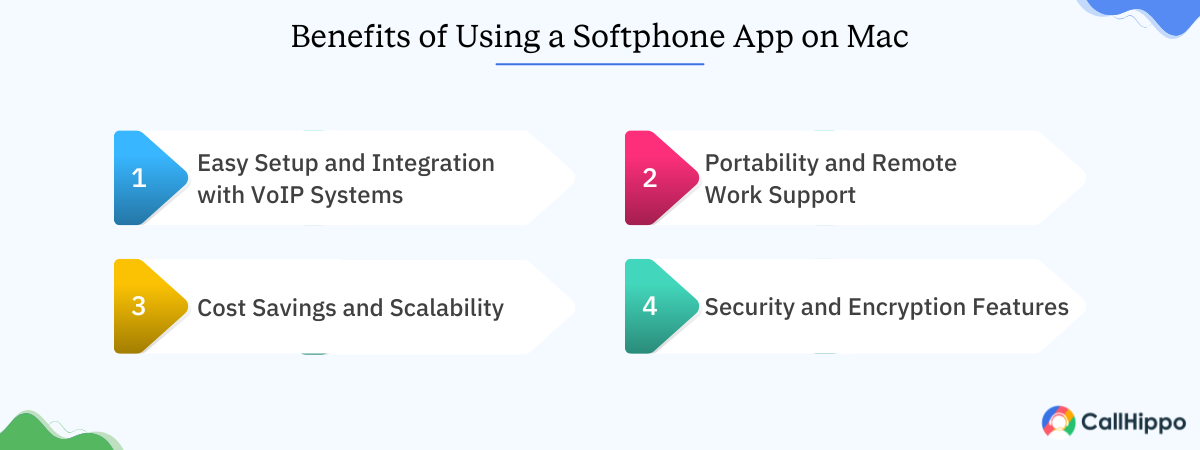
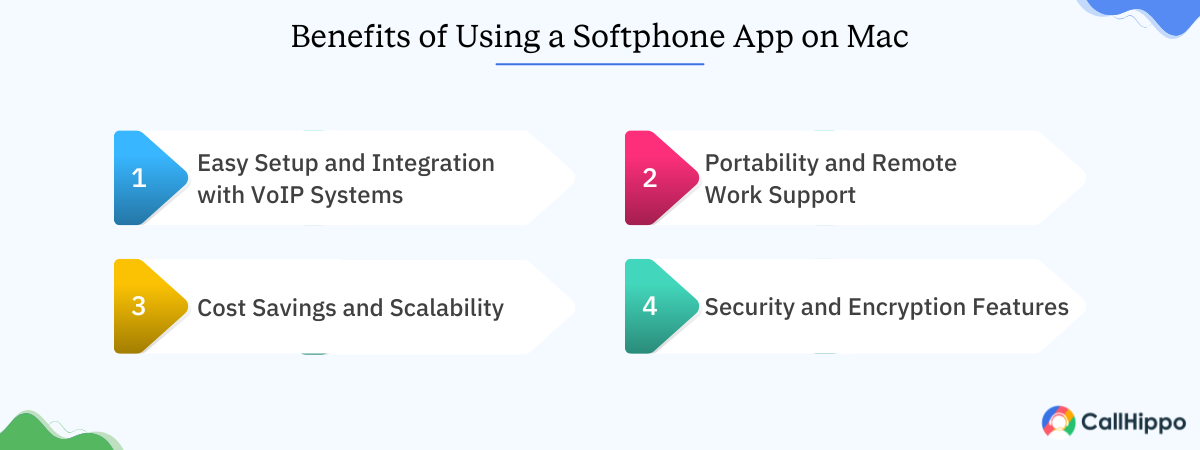
1. Easy Setup and Integration with VoIP Systems
Softphone apps for Mac install quickly and work with VoIP systems easily. You connect existing business phone numbers, manage calls, and import contacts without hassle. A simple setup means less IT help. They also integrate smoothly with hosted phone systems, allowing businesses to scale communication without investing in bulky hardware. Integration with other apps keeps everything running smoothly across devices and teams.
2. Portability and Remote Work Support
A softphone application can transform a Mac into a communication center. Calls can be made and received from any place where there is Wi-Fi or the internet. It promotes remote teams, temporary workers, and hybrid workers. Both employees and customers are connected through the same line. Customers enjoy a seamless service even when there are people working in the office and others working remotely.
3. Cost Savings and Scalability
Softphone solutions eliminate the requirement for costly hardware and maintenance. VoIP calls over the internet are much cheaper than traditional phone lines. This results in a drastic decrease in monthly bills. Companies can efficiently manage new user additions or removals as they grow. The billing is done “per use,” which makes softphones affordable for every business size.
4. Security and Encryption Features
The softphone applications are being developed with modern technology, and they often come along with great encryption for the protection of sensitive data and conversations. The echo cancellation and end-to-end encryption guarantee that only authorized access to the call data is allowed. The majority of applications provide secure login, two-factor authentication, and data privacy compliance as standard features. Provides comfort during a secret discussion on Mac.
Remote or hybrid
Keep team connected
- Securely
- Efficiently
- Affordably
Start Free Trial 

How to Choose the Best Softphone for Mac?
Choosing the best softphone for Mac is based on several factors. Such as compatibility, call quality, integrations, pricing, and what your business needs.
1. SIP Compatibility and Protocol Support
- Softphone client must support SIP to connect with your existing PBX system.
- Check compatibility with major VoIP providers for easier setup.
- Look for multiple protocol support like IAX, WebRTC, or XMPP.
- Confirm ongoing updates keep compatibility with modern VoIP systems.
2. Audio/Video Quality and Network Performance
- Pick a softphone offering HD audio quality and video quality for clear talking.
- Look for apps with noise reduction and echo cancellation built in.
- Test performance on different internet speeds. Video quality should stay consistent.
- Check for adaptive codecs like G.711 or Opus for smooth voice calls.
3. Integration with CRMs and Collaboration Tools
- Choose a softphone that works easily with apps like HubSpot, Salesforce, or Zoho.
- Integration boosts productivity through automatic call history logging and syncing data.
- Look for compatibility with tools like Slack, Microsoft Teams, or Google Workspace.
- Unified integration means better workflow and centralized communication.
4. Pricing and Subscription Models
- Compare monthly and annual plans based on user count and functionality.
- Some providers offer pay-as-you-go models for startups or small teams.
- Check for free trials or a free version before paying.
- Pricing should grow well as your business needs grow over the year.
Step-by-Step: How to Set Up a SIP Softphone on Mac?
Setting up a SIP softphone on Mac is quick. Just install, configure, test, and connect for internet calling.
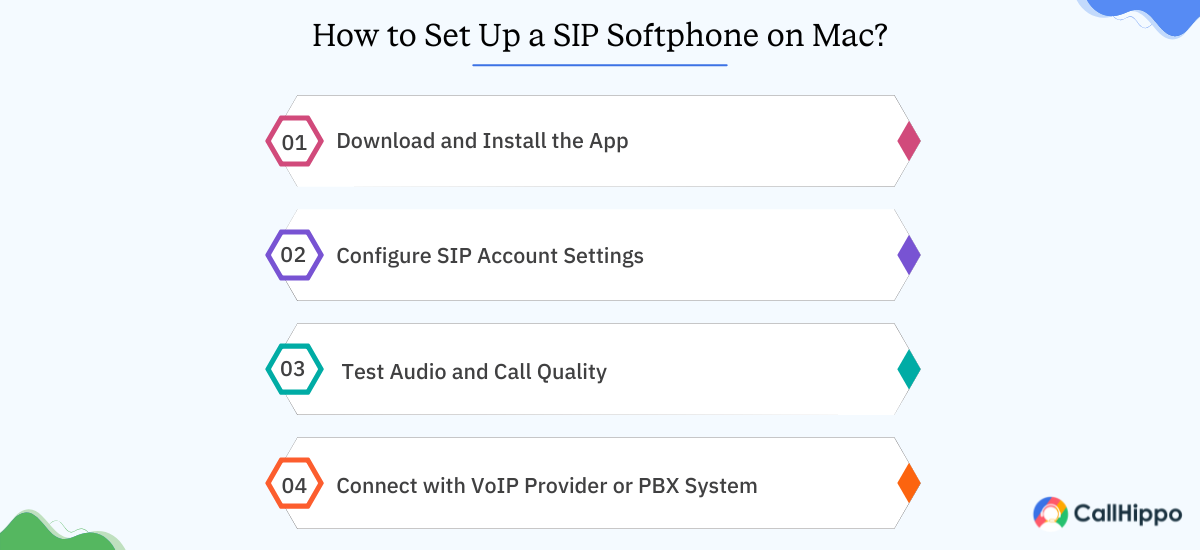
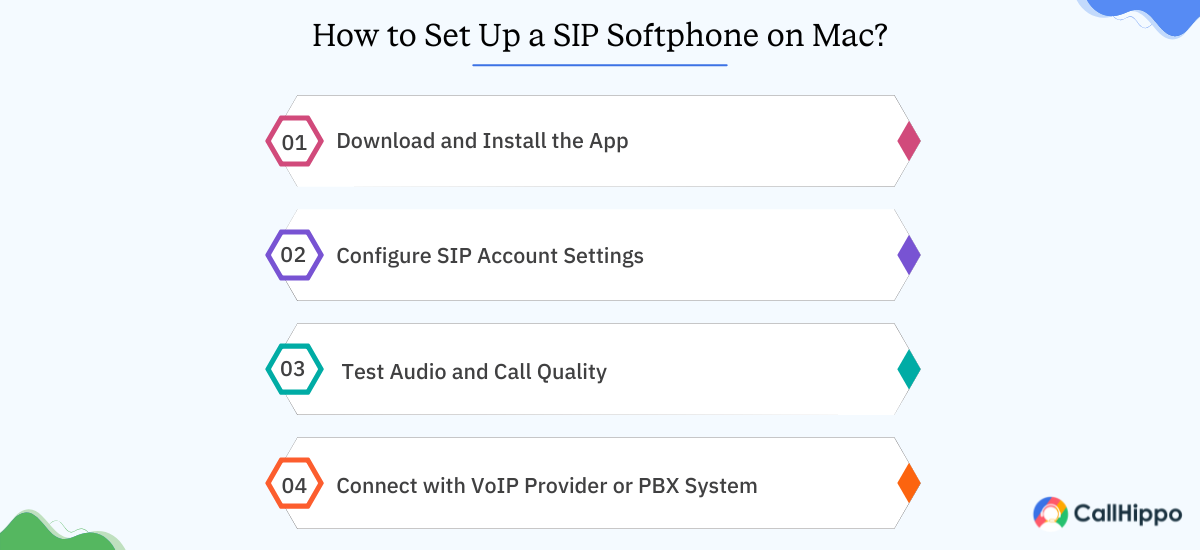
1. Download and Install the App
- Download your softphone from the official website or App Store.
- Choose a reliable SIP app like CallHippo, Bria, or Zoiper for Mac.
- Follow installation prompts and allow permissions.
2. Configure SIP Account Settings
- Open the app and go to the “Account” or “SIP Settings” menu.
- Enter your SIP username, password, and server details from your VoIP service.
- Save settings. The account should show “Online” status.
3. Test Audio and Call Quality
- Connect a headset or use your Mac’s built-in microphone.
- Adjust audio levels and place a test call, checking the connection.
- Listen for echo or lag. Change settings if needed.
4. Connect with a VoIP Provider or PBX System
- Log in to your VoIP or PBX admin dashboard.
- Add your SIP softphone as a new device with matching login info.
- Sync call routing preferences and start making business calls.
Common Issues and Troubleshooting Tips
Even good VoIP softphones for Mac have technical problems sometimes. Understanding common issues and fixing them keeps communication running smoothly.
1. Audio/Video Not Working on Mac
If your softphone has no sound or video, check the microphone and camera permissions in Mac settings. Input/output devices should be selected correctly in the app. Update audio drivers and restart the app. If problems continue, reconnect the hardware and test again. You can also customize your caller experience with tools like hold music to maintain professionalism during wait times.
2. SIP Registration Failed Error
This happens when the softphone client can’t connect to the SIP server. Double-check your username, password, and SIP domain for typos. The Internet must be stable, and your VoIP provider’s server must be reachable. Restart the app or reconfigure settings. Still not working? Contact your provider for updated login info.
3. Network or Firewall Restrictions
Firewalls or strict networks block SIP and RTP ports sometimes. This causes call failures. Verify VoIP ports (like 5060 or 5061) are open. Temporarily disable VPNs or proxies messing with VoIP traffic. Work with your team to whitelist your softphone app.
Softphone Security Best Practices for Mac Users
The security of your Mac softphone means the protection of business communications. Strong security keeps data private and maintains integrity.
1. Enable End-to-End Call Encryption
End-to-end encryption guarantees that nobody apart from the authorized users can access your voice or video data. It secures voice and video calls from hackers during transmission. The majority of the new softphones are compatible with the secure protocols such as SRTP or TLS.
Check your application’s encryption settings. They should be activated and up-to-date. Do not use unsecured networks when making VoIP calls. Select applications that comply with the global data protection standards, such as GDPR and HIPAA.
2. Regularly Back Up Softphone Settings
Softphone settings backup prevents the loss of configurations, contacts, and login info if the device fails or crashes. Most softphone apps allow easy export of settings or even automatic cloud backups. Retaining copies means swift recovery.
Backup copies should be stored in encrypted and secure places. Set a periodic backup schedule, especially after big updates. Restoring a past version saves time and avoids problems in business.
3. Limit Permissions and Access
Restricting unnecessary permissions reduces the risk of unauthorized use and data exposure. Allow microphone, camera, and network access only for essential features. Don’t allow extra features unrelated to calling or messaging.
For team accounts, assign user roles with defined access levels. This prevents misuse. Review app permissions regularly, especially after updates. Protects confidential communication data from leaks.
4. Use Strong SIP Account Credentials
Weak passwords make your SIP account vulnerable to hacking. Always use complex passwords with uppercase letters, numbers, and special symbols. Don’t reuse passwords across multiple accounts.
Turn on two-factor authentication (2FA) when available. Update passwords regularly. Share them only with authorized people. Keeping login info private and updated ensures your Mac softphone stays secure.
Softphone for Mac vs. Windows: Which One Performs Better?
Comparing softphones on Mac and Windows helps figure out which platform offers smoother performance and better integrations.
| Category | Mac (macOS) | Windows | Key Takeaway |
|---|---|---|---|
| Interface and Performance Differences | Sleek, minimal, optimized. Runs smoothly with fewer crashes. | More customization options. Supports heavier multitasking with different apps. | Mac provides stability. Windows offers flexibility. |
| App Compatibility and Features | Some VoIP tools are Mac-optimized, but fewer. High integration with the Apple ecosystem. | Broader range of compatible softphone apps. Enterprise-friendly. | Windows supports more VoIP platforms. Mac delivers better ecosystem sync. |
| Security & Updates | Frequent system updates mean better privacy and malware protection. | Depends on a third-party antivirus. Slightly higher vulnerability. | macOS offers stronger built-in security than Windows. |
| Resource Usage | Softphones use less CPU/RAM on macOS. Optimized for battery life. | Slightly higher resource use with multiple background programs. | Mac provides a smoother calling experience on limited resources. |
| Recommended Options for macOS Users | CallHippo, Bria, Zoiper, CloudTalk (designed for smooth macOS performance). | 3CX, Zoiper, MicroSIP, RingCentral (optimized for Windows). | Mac users should pick lightweight, VoIP-focused softphones. |
Conclusion
A softphone for Mac is a smart communication tool bringing flexibility, mobility, and cost efficiency to businesses. Removes the need for bulky hardware while offering advanced VoIP features. Good for remote teams and modern workplaces wanting digital communication with file sharing and group conversations.
Picking the right softphone depends on your business goals, budget, and system compatibility. Whether you care about security, integrations, or call quality, Mac-compatible softphones like CallHippo, Bria Teams, or CloudTalk provide reliable performance with all the functionality needed. With proper setup and security practices, you get professional communication anywhere using desktop versions or mobile.
FAQs
1. What is the best contact management software for Mac?
CallHippo is one of the best contact management and communication tools for Mac users. Helps businesses organize, track, and manage customer contacts. With built-in integration with apps, VoIP calling, and detailed analytics, CallHippo makes client interactions simpler and boosts productivity across teams.
2. What is the difference between VoIP and softphone?
VoIP (Voice over Internet Protocol) is the technology making internet-based calling possible. A softphone is the app using VoIP for communication. CallHippo combines both. Provides VoIP infrastructure and a user-friendly softphone interface for making calls, messaging, and collaboration from your Mac.
3. Is a softphone a cell phone?
No, a softphone isn’t a cell phone. It’s software running on devices like Macs, laptops, or tablets. With CallHippo’s softphone app, users make and receive calls over the internet using their business phone numbers anytime, anywhere, without mobile networks. You can even use a QR code for quick setup on mobile.
4. Do I need a SIP account to use a softphone on Mac?
Yes, most softphones, including CallHippo, need a SIP account to work. SIP credentials connect your softphone to the VoIP service, enabling voice calls over the internet. CallHippo makes this simpler by providing built-in SIP setup for instant activation and secure business communication with a new feature for easier setup.
Published : October 27, 2025

Krishna Pankhania is a passionate content writer with a strong background in AI and technology. With professional experience in the corporate world, Krishna blends analytical thinking with creativity to craft engaging and SEO-friendly content. Specializing in blogs, web content, and research-driven articles while delivering high-quality, reader-focused material that adds value and sparks curiosity.


Let’s Stay in Touch
Subscribe to our newsletter & never miss our latest news and promotions.
![]()
![]() +24K people have already subscribed
+24K people have already subscribed
Source



